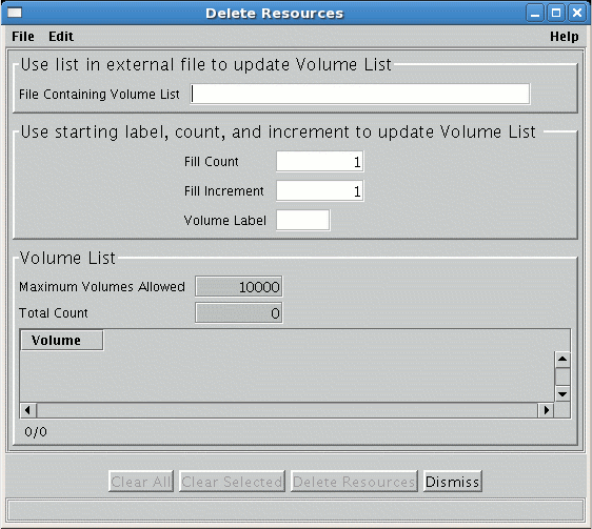
reuse the volumes, create new storage resources on them using the Create Resources window. To remove
them entirely from the HPSS system, export them from the PVL using the Export Volumes window.
8.2.1.1. Rules for Deleting Resources
Volumes on which resources are to be deleted must be empty. There must be no storage segments
associated with the volumes. The Core Server Disk Volume or Tape Volume window must show a zero in
the Number of Active Segments field, and the VV Condition must be EMPTY. If any storage segments
remain on a volume, the resource deletion operation will fail. You can use the volume repack features of
HPSS to empty disk and tape volumes so that their resources may be deleted.
The Delete Resources operation may be performed on either retired or non-retired volumes.
Successful deletions result in the removal of the Core Server's metadata records from the appropriate
subsystem. The volume is then no longer usable for storage by HPSS, but it is still recognized by the
PVL.
8.2.1.2. Delete Resources Window
This window is used to delete empty or unused storage resources (i.e., virtual volumes) from a Core
Server. The volumes must have no storage segments on them when they are removed.
The list of the volumes to be deleted may be constructed in any of three ways. Each volume name may be
typed in one at a time, or a list of volume names may be automatically generated from a single entry, or a
list of volume names may be specified from an input file. Volume names are not typed directly into the
HPSS Management Guide November 2009
Release 7.3 (Revision 1.0) 241


















