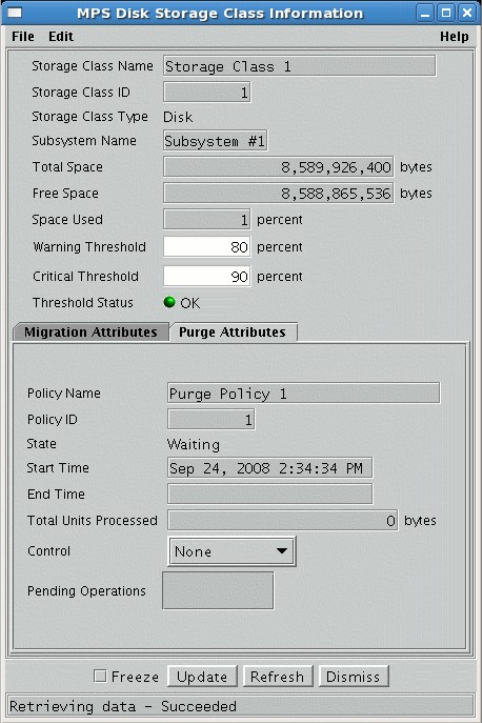
This window allows you to view and update the information associated with an active disk storage class.
It reports the storage space data as well as any exceeded thresholds. The window also reports detailed
information on the migration and purge status. In addition, the window allows the SSM user to control
the migration and purge process to override the associated migration and purge policies.
There are three differences between the disk and tape storage class information windows. First, the disk
window reports space in terms of bytes while the tape window reports space in terms of virtual volumes
(VVs). Second, the disk window reports Space Used while the tape window reports Percent Used. Third,
the disk window shows purge status while the tape window does not.
Since an MPS is specific to a storage subsystem, the information in this window applies only to the
volumes of the storage class which are assigned to a single storage subsystem. It is possible for multiple
subsystems to use a storage class. If two of these windows are opened, each for the same storage class
but for different subsystems, they will display different information.
Any changes made to fields on the window are sent directly to the MPS and are effective immediately. If
the MPS is restarted, changes made through this window are lost.
HPSS Management Guide November 2009
Release 7.3 (Revision 1.0) 252


















