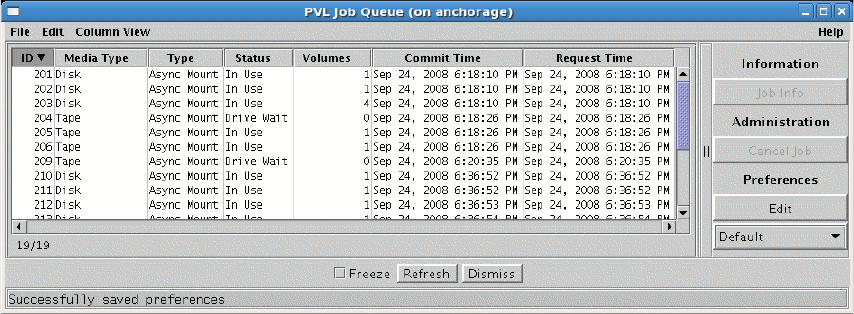
8.6.1. PVL Job Queue Window
This window shows all outstanding jobs in the PVL. From this window, the user can issue a request to
view more information for a particular PVL job or to cancel it. Each PVL job represents a volume mount
(or series of mounts for a striped disk or tape volume).
Field Descriptions
Job List. This is the main part of the window, consisting of a table of job information, a title line
containing labels for each column, and vertical and horizontal scrollbars.
The function buttons to the right of the list require that a job be selected from the list. To select a job,
click on it with the mouse; the selection will be highlighted. You may select only one job at a time.
The fields displayed in the table, as identified in the title line column headings, are shown below.
ID. A unique number assigned to each job.
Media Type. Type of media being used by job. Disk, Tape or Unknown. This field is useful for filtering
the Job List.
Type. The type of job. Possible types are:
• Async Mount - An asynchronous mount.
• Default Import - A media import of type "Default".
• Scratch Import – A media import of type “Scratch”.
• Overwrite Import – A media import of type “Overwrite”.
• Export - A media export.
• Deferred Dismount – A cartridge is scheduled for dismount, but the dismount has been delayed in
case the cartridge needs to be used by another upcoming job.
• Move - A cartridge being moved to a new PVR.
HPSS Management Guide November 2009
Release 7.3 (Revision 1.0) 284


















