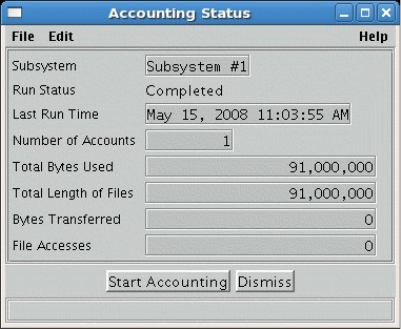
This window allows an administrator to view the accounting status and start accounting.
Field Descriptions
Subsystem. The name of the storage subsystem containing this accounting status data.
Run Status. Current status of accounting run. Possible values are:
• Never run
• Running
• Failed
• Completed
• Report generated
Last Run Time. If accounting is currently running, this is the time the run started. Otherwise it is the
time the last run completed.
Number of Accounts. Total number of accounts in the storage subsystem. Set after a successful run.
Total Bytes Used. Total number of bytes accounted for in the storage subsystem. Set after a successful
run.
Total Length of Files. Total length of all bitfiles in the storage subsystem. Set after a successful run.
Bytes Transferred. Total bytes transferred for the storage subsystem during the accounting period
covered by the last successful accounting run.
File Accesses. Total file accesses for the storage subsystem during the accounting period covered by the
last successful accounting run.
Start Accounting. Causes the accounting utility to start running for the storage subsystem. As it runs,
the status fields will be updated after the statistics have been changed by the accounting utility.
13.2.2.3. Interpreting the Accounting Report
The default accounting output program for HPSS generates a text file that contains two types of lines.
HPSS Management Guide November 2009
Release 7.3 (Revision 1.0) 333


















