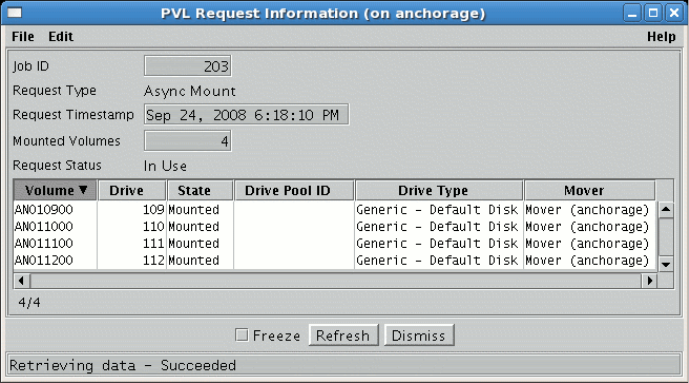
8.6.2. PVL Request Information Window
This window is displayed when the Job Info button is pressed on the PVL Job Queue window. It allows
you to view the information associated with a PVL job/request.
Field Descriptions
Job ID. The unique number assigned to the job being viewed.
Request Type. The type of job/request. Possible types are:
• Async Mount - An asynchronous mount.
• Default Import - A media import of type default.
• Scratch Import - A media import of type scratch.
• Overwrite Import – A media import of type overwrite.
• Export - A media export.
• Move - A cartridge being moved to a new PVR.
• Relabel - A cartridge being relabeled.
• Sync Mount - A synchronous mount.
• Deferred Dismount - Dismount delayed.
• Tape Check-In - A cartridge being added to the library.
• Tape Check-Out - A cartridge being removed from the library.
Request Timestamp. The date and time when the request was issued to the PVL.
Mounted Volumes. The number of volumes that are currently mounted for this request.
Request Status. The current status of the job/request. Possible values are:
HPSS Management Guide November 2009
Release 7.3 (Revision 1.0) 286


















