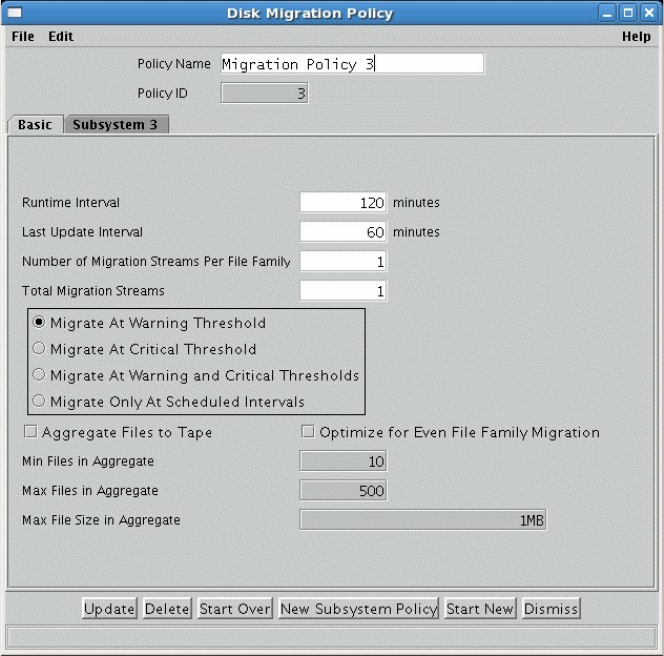
This window allows an administrator to manage disk migration policies and their subsystem-specific
overrides.
Subsystem-specific policies define migration rules to be applied on a subsystem basis instead of using the
default migration policy. When a migration run occurs and the storage class’s migration policy does not
have a subsystem-specific migration policy with the same subsystem ID, then the basic migration policy
will be applied; otherwise, the matching subsystem-specific migration policy will be used. Click the
Create Disk button on the Migration Policies window to create a new policy. To bring up the
configuration for an existing policy, select the policy from the list and click on the Configure button.
Field Descriptions
Policy Name. The descriptive name of the migration policy.
Policy ID. A unique ID associated with the migration policy.
Runtime Interval. The number of minutes to wait between the end of one migration run and the start of
the next. This can be any positive value up to 1000000.
Advice - The Runtime Interval is the maximum number of minutes from the end of one migration run to
the start of the next. Migration needs to run often enough so the storage class to which the policy is
assigned does not fill up. Migrations can also be started manually from the Active HPSS Storage Classes
window.
HPSS Management Guide November 2009
Release 7.3 (Revision 1.0) 183


















