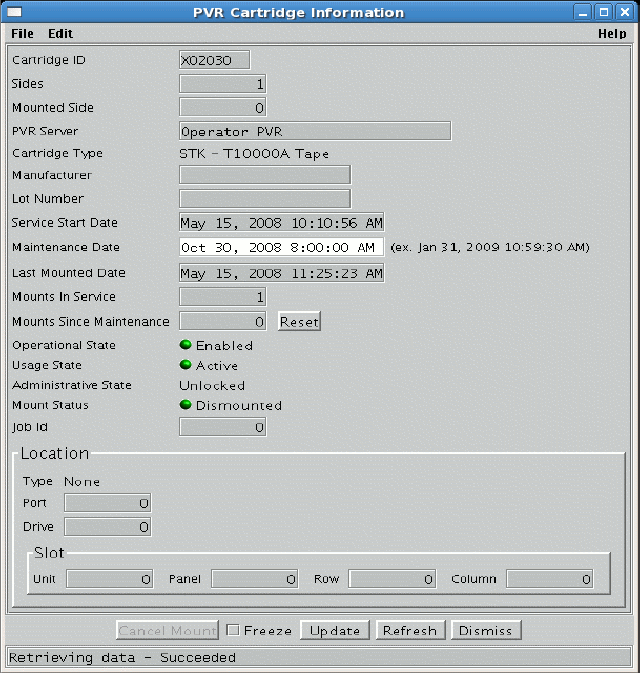
This window allows you to view and update the information associated with an HPSS tape cartridge.
Note that the Location Type fields are represented differently for certain types of robots, for which Port,
Drive and Slot (Unit, Panel, Row, and Column) may each be displayed as 0. If it is necessary to locate
a cartridge in one of these robots, the robot’s operator interface must be used.
This window contains three bookkeeping fields: Maintenance Date, Mounts Since Maintenance, and
Mount Status. If the some maintenance is performed on the cartridge, such as re-tensioning it, the
Mounts Since Maintenance field can be reset. The Maintenance Date field can also be reset. Note that
resetting one field does not affect the other. The third operation involves resetting the Mount Status
from Mount Pending to Dismounted via the Cancel Mount button. This operation is only required for
handling a specific error condition.
Any changes made to fields on this window are sent directly to the PVR, and are effective immediately.
Field Descriptions
Cartridge ID. The six-character cartridge label.
Sides. The number of partitions (sides) on the cartridge. Currently always set to one.
Mounted Side. The partition currently mounted. Set to zero if the cartridge is not currently mounted;
HPSS Management Guide November 2009
Release 7.3 (Revision 1.0) 267


















