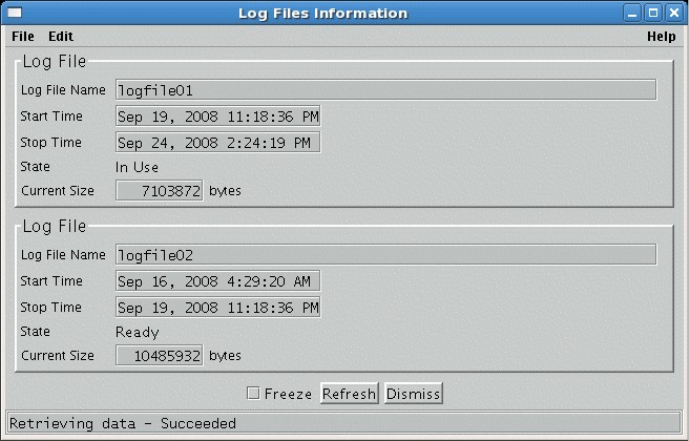
The information is acquired from the HPSS Log Daemon.
The Log Files Information window provides information about the HPSS central log files. Log file
information includes the state of each log file, the current size of each log file in bytes, the time at which
each log file was marked in use, the time at which each log file was last active, and the log file names.
Field Descriptions
For each of the two central log files, the following fields are displayed:
Log File Name. The name of the log file. This will be logfile01 or logfile02.
Start Time. The time and date when the logfile was marked In Use.
Stop Time. The time and date when the logfile was last In Use.
State. The state of the logfile. Possible states are:
• In Use - the file is currently active; it is the file to which new log messages are being written
• Ready - the file is ready for use, but not currently active
• Archive - the file is marked for archiving
• Archiving - the file is being archived
• Invalid - the file is not a valid logfile
Current Size. The physical size of the logfile in bytes.
9.5. Managing Local Logging
This section describes configuring and viewing the local log file. A local log (local.log) is located on
every node where a Log Client resides.
HPSS Management Guide November 2009
Release 7.3 (Revision 1.0) 301


















