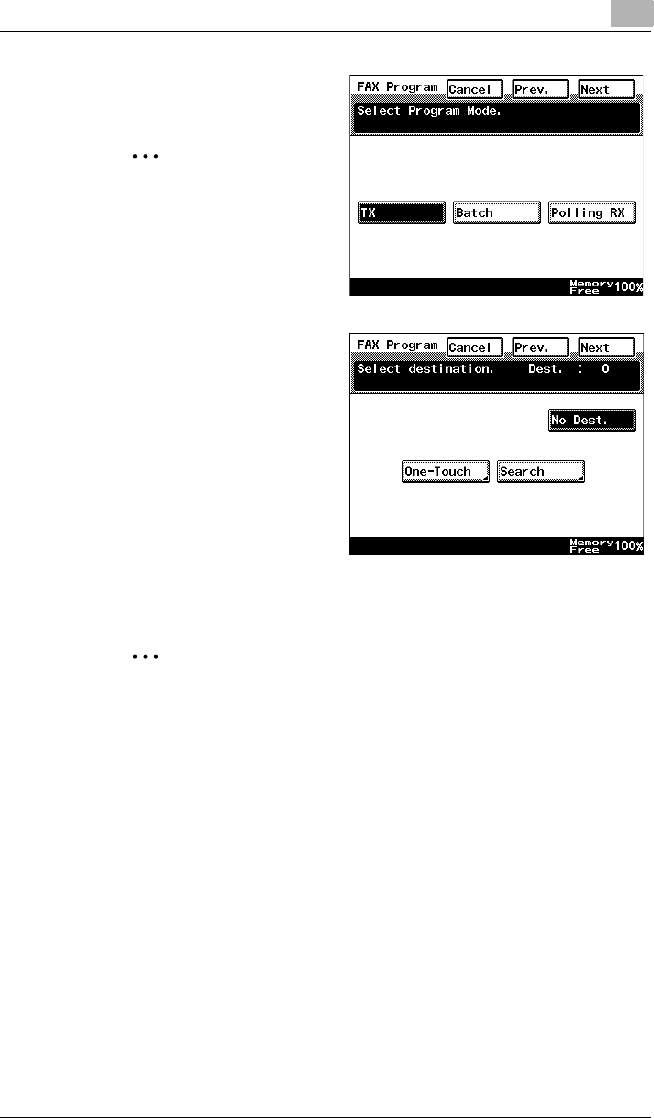
Performing an Internet Fax/IP Address FAX Operation
8
Scanner Mode 8-13
8 Select [TX] for the mode,
and then touch [Next].
✎
Note
If [Batch] or [Polling RX]
is selected, the recipient
of the Internet fax cannot
be specified.
9 Specify the recipient, and
then touch [Next].
❍ To select a recipient from
the list of one-touch
keys, touch [One-
Touch], touch the one-
touch key for the
recipient, and then touch
[Enter].
❍ To select a recipient by
searching for it by name,
touch [Search] and specify the recipient, and then touch [Enter].
❍ To register no recipient, touch [No Dest.].
✎
Note
A maximum of 300 recipients can be registered.


















