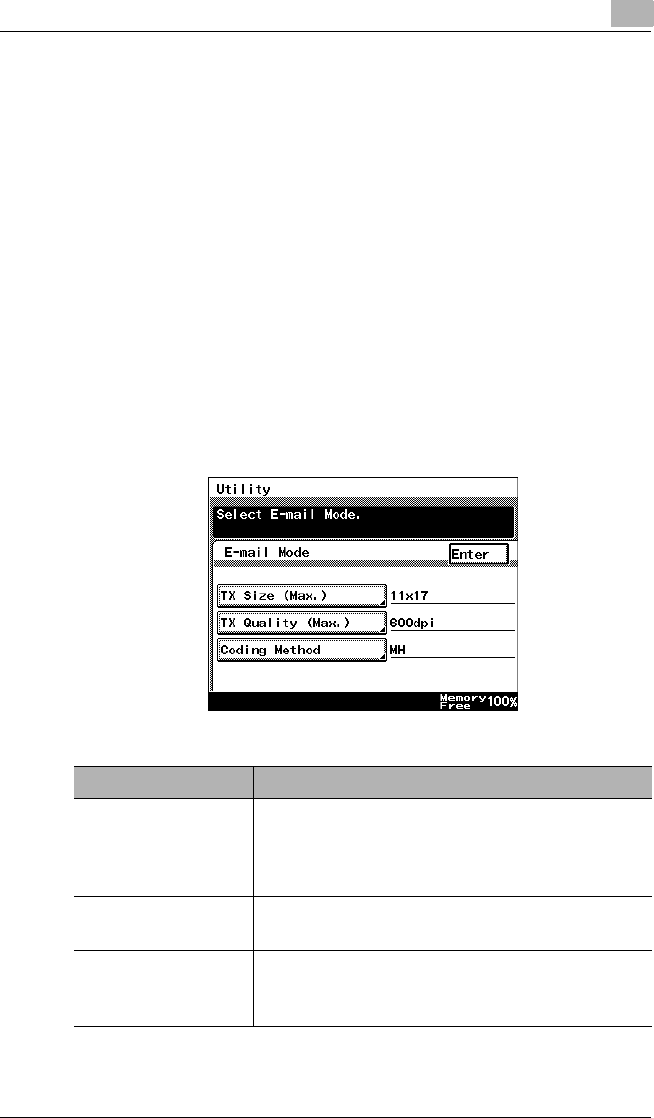
Preparation
3
Scanner Mode 3-13
Mail/Scan Setting (E-mail Mode) screen
Specify the maximum size of data that can be transmitted, the maximum
transmission resolution and the coding method that is given priority with
Internet faxing and IP address fax transmissions. The transmission size
specified here is the default transmission size when new one-touch keys
are registered.
With Internet faxing, the fax may be sent using a transmission size,
transmission resolution or coding method that is not supported by the
receiving device, or it may not be possible for the recipient to view the
received data. During transmission, the maximum values for the receiving
device must be entered in the E-mail Mode screen. If the maximum values
are correctly specified, the data is sent with the maximum settings
previously specified, even if settings that are not supported by the
receiving device are specified during transmission.
The following parameters can be set from the Mail/Scan Setting (E-mail
Mode) screen.
Parameter Description
TX Size (Max.) Select the maximum document size for
transmission.
Inch Area: Letter/Legal, 11 × 17
Metric Area: A4, B4, A3
TX Quality (Max.) Select the maximum transmission resolution.
200/400/600dpi
Coding Method Select the coding method for scan data that is to
be transmitted.
MH/MR/MMR


















