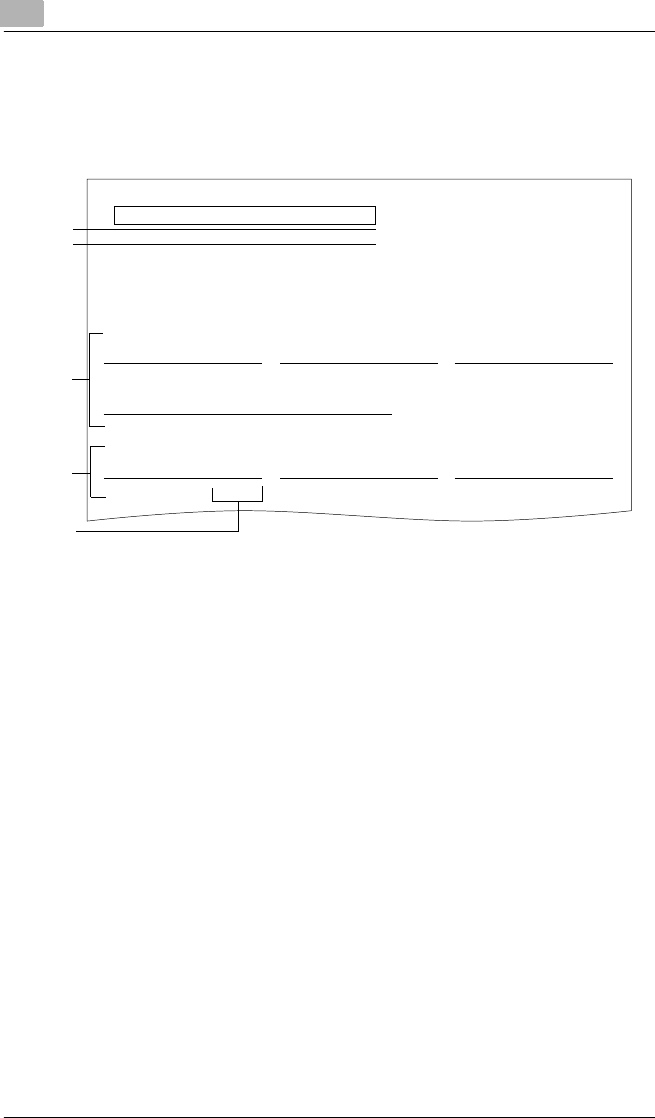
8
Performing an Internet Fax/IP Address FAX Operation
8-34 Scanner Mode
Checking the results of the broadcast transmission
Whether or not the data is transmitted to all recipients can be viewed in a
report. Refer to “Specifying Report Output Settings” on page 13-41.
SERIAL BROADCAST REPORT
DOCUMENT# :6514376-760
TIME STORED :
APR 23 11:10
TIME SENT :APR 23 11:10
DURATION :4min, 30sec
ACCOUNT NAME :SALES
TOTAL DST. :8stations
PAGES :5sheets
P.1
2003 APR 23 (WED) 11:32
CHICAGO
RESULT
OK
OK
DESTINATION
AA
DD
FIN. :7station
No.
#000
#003
RESULT
EA0006
DESTINATION
GG
T.B.S. :1station
No.
#006
RESULT
OK
OK
DESTINATION
BB
EE
No.
#001
#004
RESULTDESTINATIONNo.
RESULT
OK
F-CODE
12345
DESTINATION
12345678
RESULT
OK
OK
DESTINATION
CC
FF
No.
#002
#005
RESULTDESTINATIONNo.
1
2
3
4
5
1 Report output date
2 Transmission source name
3 Recipients where the transmission was completed correctly
4 Recipients where the transmission failed
5 Transmission results
• OK: The transmission was completed correctly.
• INTERR: The transmission was interrupted.
• F.MEM: The memory is full.
• NG: The transmission failed.
• Error Code: Refer to “Transmission Results Error Codes” on
page 15-3.


















