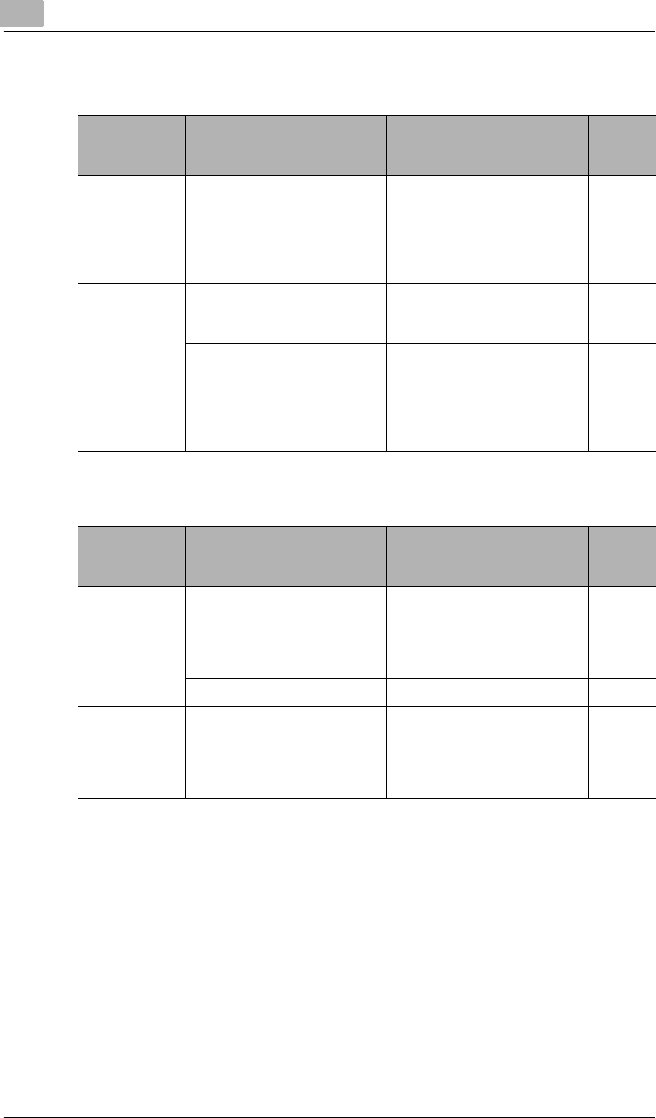
15
Troubleshooting
15-12 Scanner Mode
Distribution of Fax Documents
Scan to PC (SMTP) transmissions
Problem Cause Remedy
Page
referen
ce
An attempt
was made to
distribute mail,
but the
transmission
failed.
An e-mail address is not
specified for the account from
where mail distribution is set.
In order to send mail, an e-
mail address must be
specified. Register an e-mail
address for the account from
where mail distribution will be
set.
p. 13-19
Mail
distribution
was specified
from the
copier, but the
mail did not
arrive at the
forwarding
location.
The forwarding address is
incorrect.
Check the e-mail address in
the one-touch key specified as
the forwarding location.
p. 11-1
Other causes An error e-mail message may
be received at the e-mail
address of the account that is
setting mail distribution.
Check the contents of the e-
mail message.
p. 11-1
Problem Cause Remedy
Page
referen
ce
Transmission
is not possible.
Refer to the transmission error
codes.
Touch the [Com.] button on
the Job List screen to check
the details of the transmission
error, and then refer to the
table of error codes.
p. 8-40,
p. 15-3
The LAN cable is damaged. Replace the LAN cable. -
The data is not
received by
the computer.
Refer to the transmission error
codes.
Touch the [Com.] button on
the Job List screen to check
the details of the transmission
error, and then refer to the
table of error codes.
p. 8-40,
p. 15-3


















