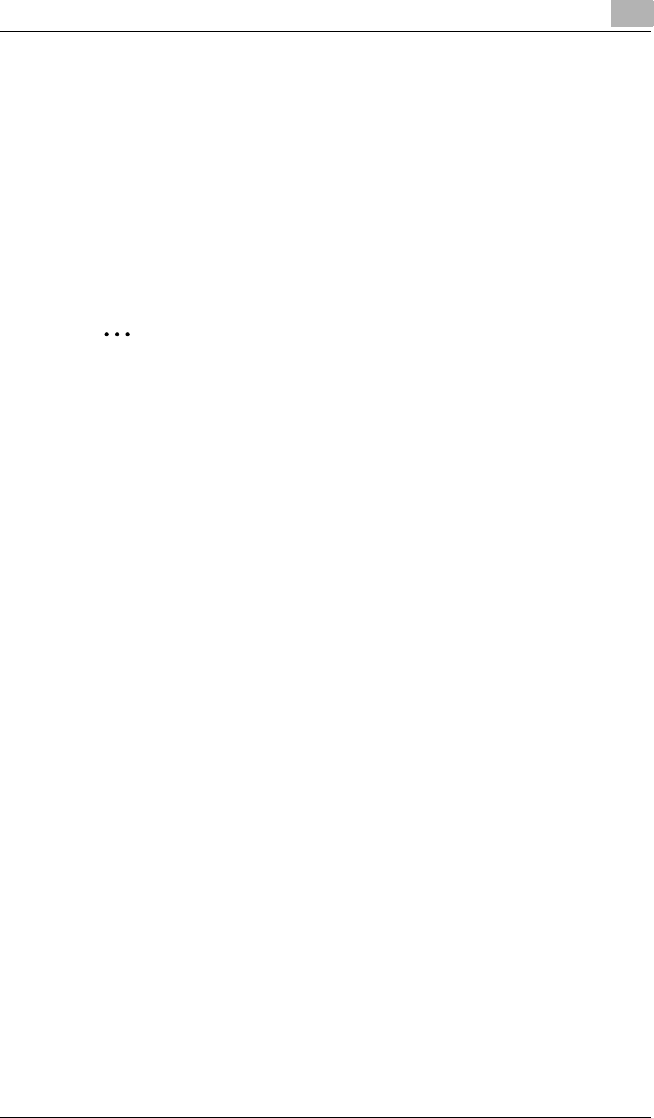
Preparation
3
Scanner Mode 3-25
3.2.3 Using PageScope Light
PageScope Light is a utility for managing devices supported by the HTTP
server integrated into the printer/scanner controller. Using a Web browser,
PageScope Light can remotely control the printer/scanner controllers on
the network.
Indexes and one-touch keys can be registered and network settings can
be specified from PageScope Light.
Accessing PageScope Light
✎
Note
In order to use PageScope Light, the IP address must be set in
advance. For details on setting the IP address, refer to page 3-8.
PageScope Light can be accessed through a Web browser.
1 Start up the Web browser.
2 In the Address bar, type the IP address of this copier in the format
shown below, and then press the computer keyboard’s [Enter] key.
http://controller_IP_address/
(Example) If the copier’s IP address is 192.168.0.10:
http://192.168.0.10/
3 The initial page of PageScope Light appears.
Operation
PageScope Light is used in the same way that Internet Web pages are
viewed. Click Web page links to display those pages, or click the [Back]
(or [Forward]) button to display the previous (or next) page.
Logging in Administrator mode
By logging into PageScope Light in Administrator mode, printer/scanner
controller settings can be specified or checked.
1 In the Admin Password box in the upper-left corner of the page, type
the administrator password.


















