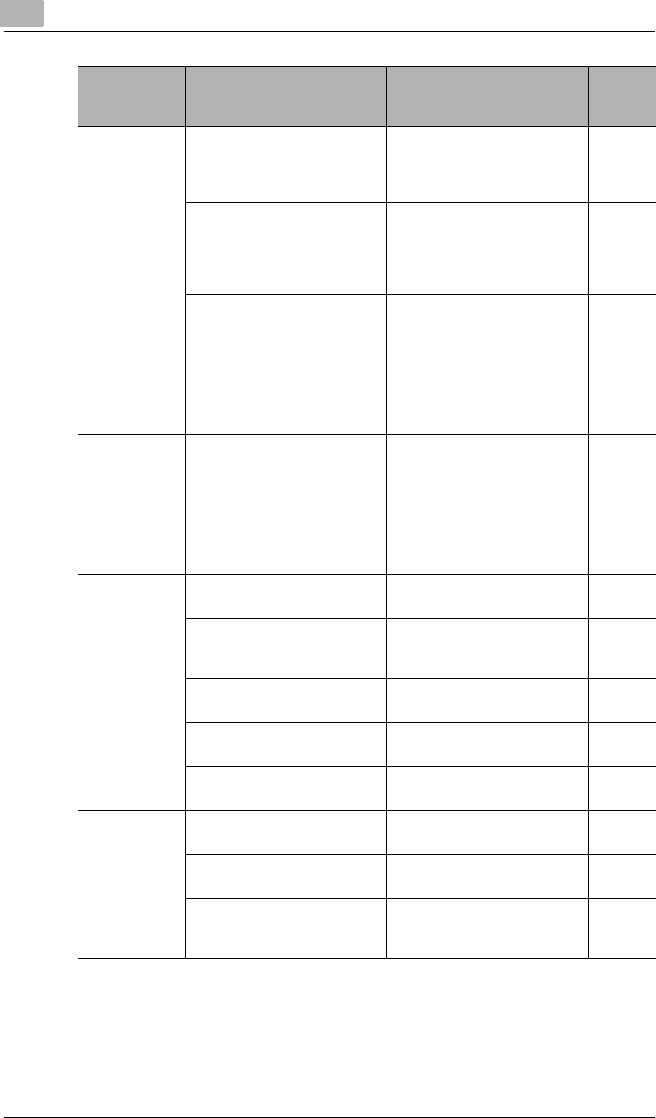
15
Troubleshooting
15-14 Scanner Mode
The data was
received, but
the image
cannot be
viewed.
IP Scanner has not started up. Start up IP Scanner, check for
new messages, and then
replace the received data file
with the image file.
p. 10-21
An application that allows
images to be viewed is not
installed, or the application is
installed, but is not linked to
images.
Install the viewing application.
Link the file to a viewing
application that allows you to
view TIFF and PDF files.
p. 3-29
An error occurred while the
image is converted by IP
Scanner or the file was not
created correctly.
That file is unusable.
Close Image Receiver, and
then start it up again and send
the scan again.
If the image resolution is high,
lower it before scanning it, or
reduce the number of pages
before scanning it.
-
Transmission
from a terminal
or reception to
a computer
cannot be
interrupted.
It takes some time to interrupt
the operation.
Wait until the operation is
interrupted.
To interrupt the operation
quickly, close Image Receiver.
However, data already
received at the computer but
not yet processed with IP
Scanner will be deleted.
-
The message
“Failed to
connect to
machine”
appears.
The copier has not been
turned on.
Turn on the copier. -
The IP address for the device
that inputs into IP Scanner is
incorrect.
Correct the IP address. -
The TCP/IP setting for the
computer is incorrect.
Check the network settings on
the computer.
-
The computer is not
connected to a network.
Check the network
connections for the computer.
-
The LAN cable is not
connected.
Check that the LAN cable is
correctly connected.
p. 2-12
The message
“Connection
Failure with
ImageReceiver.
Do you want to
start up
ImageReceiver
?” appears.
Image Receiver did not start
up.
Start up Image Receiver. p. 10-1
Image Receiver is not
operating correctly.
Restart the computer. -
Two LAN boards are installed. This configuration cannot be
used if two LAN boards are
installed.
-
Problem Cause Remedy
Page
referen
ce


















