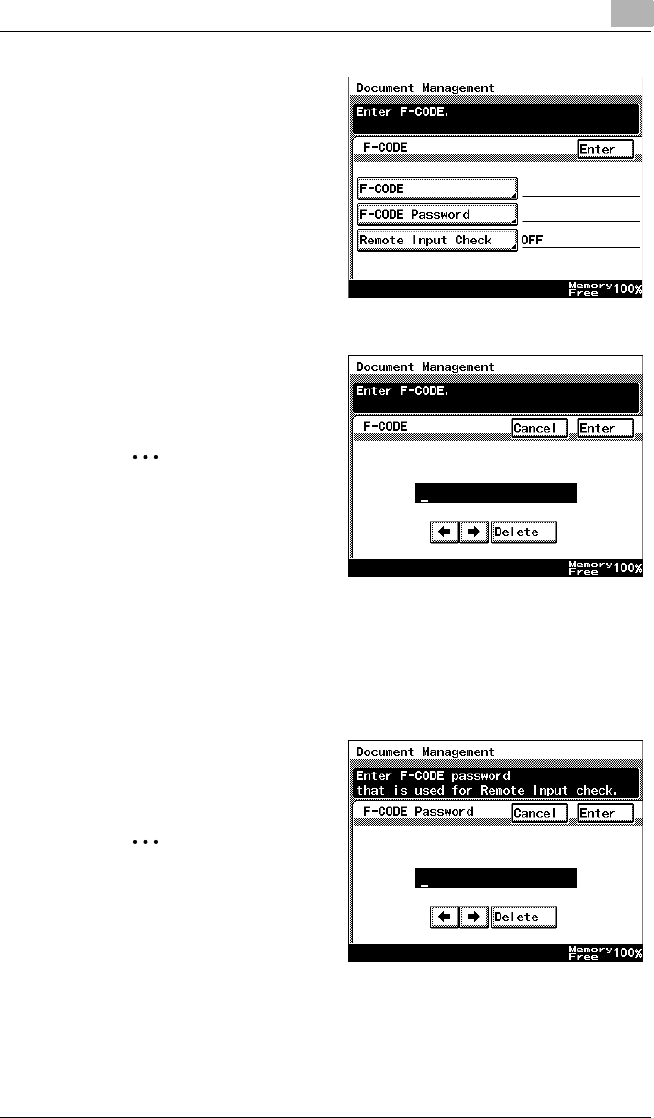
Specifying Management Settings
13
Scanner Mode 13-37
5 Touch [F-CODE].
6 Use the keypad to type in
the F code, and then touch
[Enter].
✎
Tip
To change a number,
touch [←] and [→] to
move the cursor to the
number that you wish to
change, and then touch
[Delete] to erase the number above the cursor.
To erase all numbers, press the [C] (clear) key.
7 Touch [F-CODE Password].
8 Use the keypad to type in
the F code password, and
then touch [Enter].
✎
Tip
To change a number,
touch [←] and [→] to
move the cursor to the
number that you wish to
change, and then touch
[Delete] to erase the number above the cursor.
To erase all numbers, press the [C] (clear) key.
9 Touch [Remote Input Check].


















