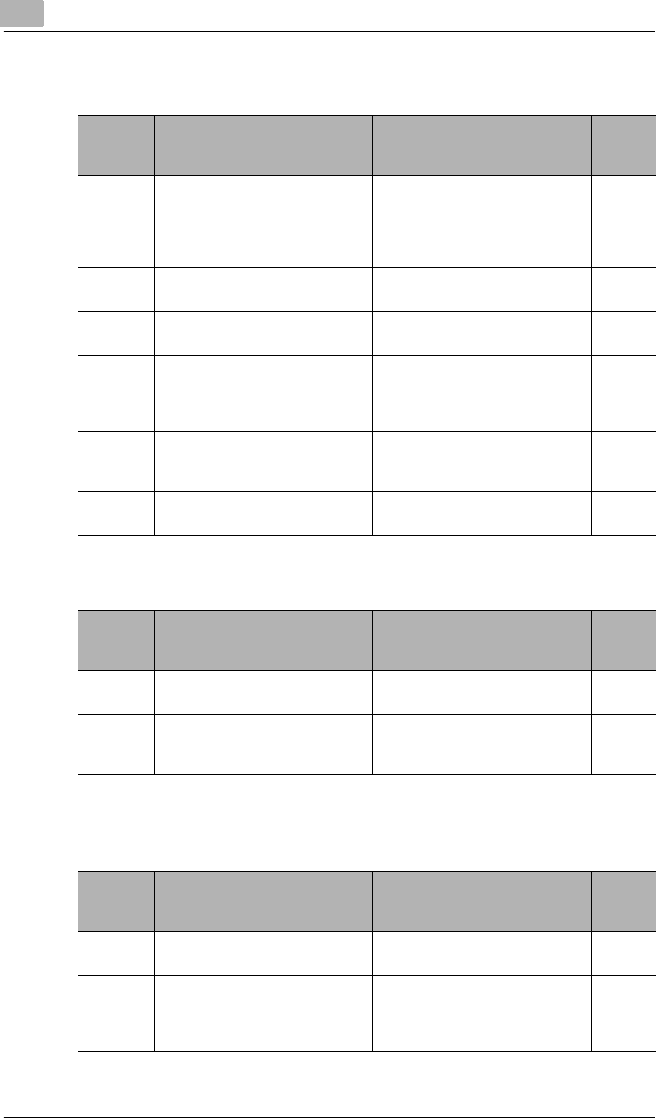
15
Troubleshooting
15-4 Scanner Mode
Scan to PC (FTP) transmissions
Scan to HDD transmissions
URL notification (with Scan to Server (FTP) and Scan to HDD
transmissions)
Error
Code
Cause Remedy
Page
referen
ce
ED2502 The LAN cable is not connected
correctly or the transmission to
the FTP server failed. Otherwise,
an attempt was made to send the
data to the wrong recipient.
Check that the LAN cable is
correctly connected, and check
that the FTP server address and
port number settings are
correctly specified.
p. 3-1,
p. 6-3
ED2503 The user name or the password
is incorrect.
Check the user name and
password settings.
-
ED2505 The FTP server disk is full. Ensure that there is enough disk
space.
-
ED2506 AN error occurred while
forwarding data to the FTP
server.
Check that the LAN cable is
correctly connected, and that
transmission to the FTP server is
possible.
p. 3-1
ED2508 An error other than those listed
above occurred with the FTP
server.
Check that the FTP server can
transmit.
-
EF2509 The memory has become full. Change the resolution to “Fine”
or “Standard”.
p. 6-7
Error
Code
Cause Remedy
Page
referen
ce
EF2509 The memory has become full. Change the resolution to “Fine”
or “Standard”.
p. 7-7
EE2510 The hard disk drive is full. Delete some file from the hard
disk drive, and then try sending
again.
p. 7-10,
p. 7-11
Error
Code
Cause Remedy
Page
referen
ce
EF2502 A connection to the SMTP server
cannot be established.
Check the SMTP server address
settings.
p. 3-11
EF2506 AN error occurred while
forwarding data to the SMTP
server.
Check that the LAN cable is
correctly connected, and that
transmission to the SMTP server
is possible.
p. 3-1


















