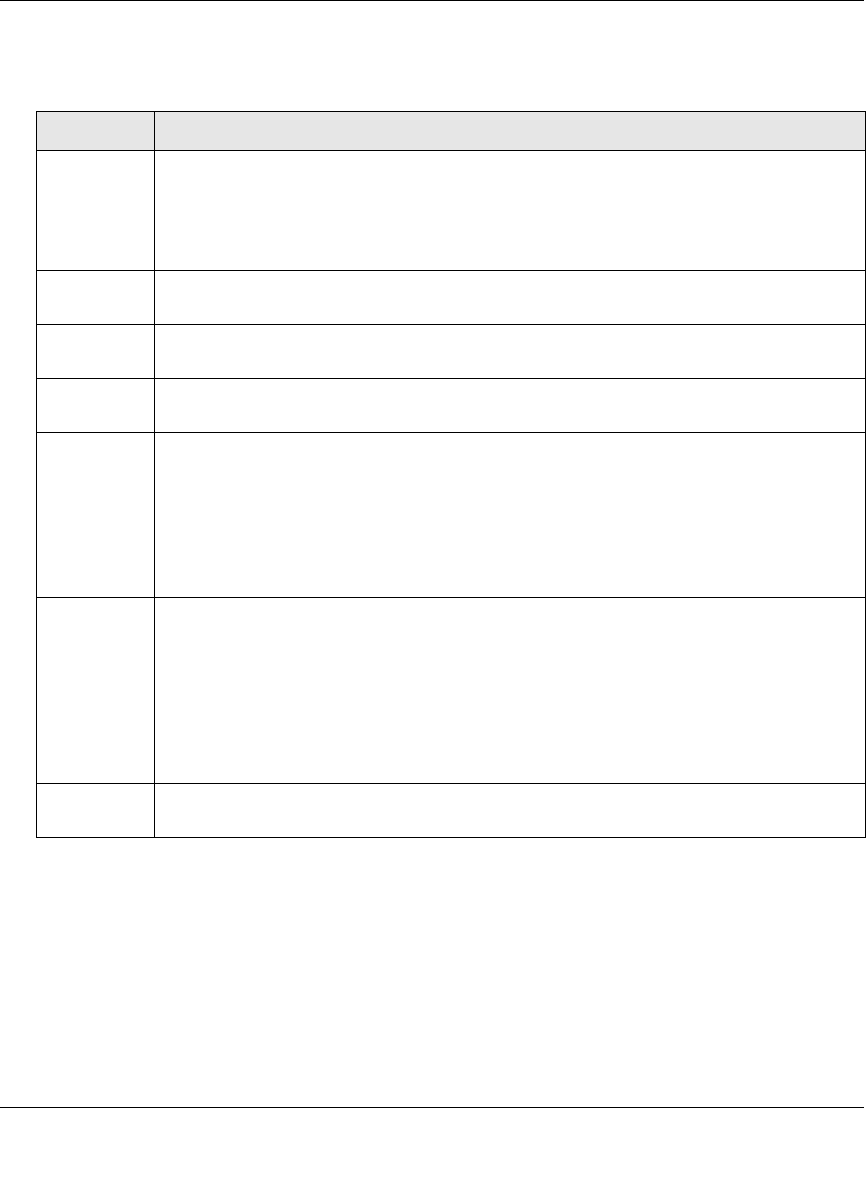
ProSecure Unified Threat Management (UTM) Appliance Reference Manual
Content Filtering and Optimizing Scans 6-43
v1.0, January 2010
3. Enter the settings as explained in Table 6-13.
4. Click Apply to save your settings. The new exception rule is added to the Exceptions table.
5. Select the checkbox to the left of the rule that you want to enable or click the Select All table
button to select all rules.
6. Click the Apply table button to enable the selected rule or rules.
To make changes to an existing exception rule:
1. In the Action column to the right of to the exception rule, click the Edit table button. The Add
or Edit Block/Accept Exceptions screen displays (see Figure 6-18 on page 6-42).
Table 6-13. Add and Edit Block Scanning Exception Settings
Setting Description (or Subfield and Description)
Action From the pull-down menu, select the action that the UTM applies:
• allow. The exception allows access to an application, Web category, or URL that is
otherwise blocked.
• block. The exception blocks access to an application, Web category, or URL that is
otherwise allowed.
Applies to The group to which the exception applies. you can configure groups in “Managing
Groups and Hosts (LAN Groups)” on page 4-12.
Start Time The time in 24-hour format (hours and minutes) when the action starts. If you leave
these fields empty, the action applies continuously.
End TIme The time in 24-hour format (hours and minutes) when the action ends. If you leave these
fields empty, the action applies continuously.
Category From the pull-down menu, select the category to which the action applies:
• URL Filtering. The action applies to a URL. Enter the URL in the Subcategory/
Expression field.
• Web category. The action applies to a Web category. Select a category from the
Subcategory/Expression pull-down menu.
• Application. The action applies to an application. Select an application from the
Subcategory/Expression pull-down menu.
Subcategory/
Expression
The nature of the Subcategory/Expression field depends on your selection from the
Category pull-down menu.
• When you select URL Filtering: The Subcategory/Expression field becomes a blank
field in which you can enter a full or partial URL.
• When you select Web category: The Subcategory/Expression field becomes a pull-
down menu that lets you select a Web category.
• When you select Application: The Subcategory/Expression field becomes a pull-
down menu that lets you select an application.
Notes A description of the exception rule for identification and management purposes or any
other relevant information that you wish to include.


















