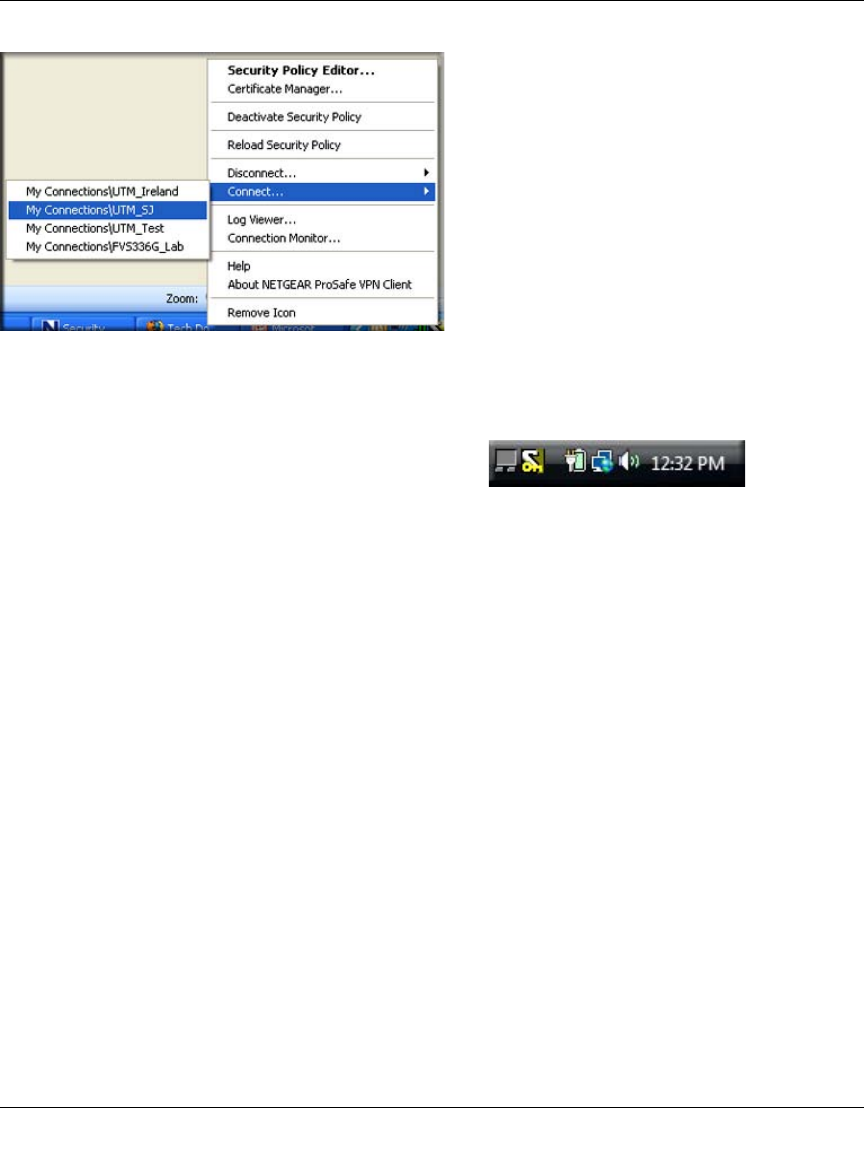
ProSecure Unified Threat Management (UTM) Appliance Reference Manual
7-18 Virtual Private Networking Using IPsec Connections
v1.0, January 2010
In the example that is shown in Figure 7-15, you should receive the message “Successfully
connected to My Connections\UTM_SJ” within 30 seconds.
The VPN client icon in the system tray should say On:
NETGEAR VPN Client Status and Log Information
To view more detailed additional status and troubleshooting information from the NETGEAR
VPN client:
• Right-click the VPN Client icon in the system tray and select Log Viewer (see Figure 7-2 on
page 7-2).
Figure 7-15


















