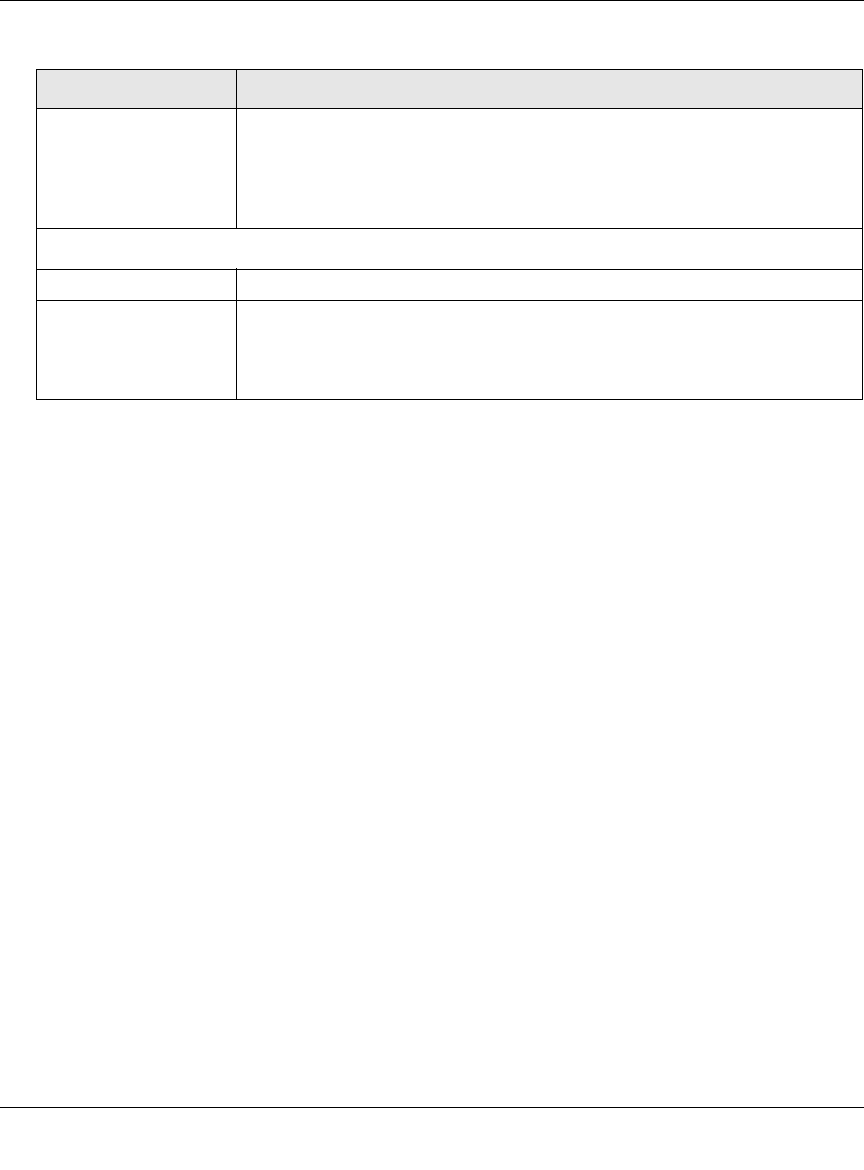
ProSecure Unified Threat Management (UTM) Appliance Reference Manual
8-22 Virtual Private Networking Using SSL Connections
v1.0, January 2010
5. Click Apply to save your settings. The new portal layout is added to the List of Layouts table.
To display the new portal layout.
Configuring Domains, Groups, and Users
Remote users connecting to the UTM through an SSL VPN portal must be authenticated before
they are being granted access to the network. The login window that is presented to the user
requires three items: a user name, a password, and a domain selection. The domain determines
both the authentication method and the portal layout that are used.
You must create name and password accounts for the SSL VPN users. When you create a user
account, you must specify a group. Groups are used to simplify the application of access policies.
When you create a group, you must specify a domain. Therefore, you should create any domains
first, then groups, and then user accounts.
To configure domains, groups, and users, see “Configuring VPN Authentication Domains, Groups,
and Users” on page 9-1.
Configuring Applications for Port Forwarding
Port forwarding provides access to specific defined network services. To define these services, you
must specify the internal server addresses and port numbers for TCP applications that are
intercepted by the port forwarding client on the user’s PC. This client reroutes the traffic to the
UTM.
ActiveX web cache
cleaner
Select this checkbox to enable ActiveX cache control to be loaded when
users log in to the SSL VPN portal. The Web cache cleaner prompts the user
to delete all temporary Internet files, cookies, and browser history when the
user logs out or closes the Web browser window. The ActiveX Web cache
control is ignored by Web browsers that do not support ActiveX.
SSL VPN Portal Pages to Display
VPN Tunnel page Select this checkbox to provide full network connectivity.
Port Forwarding Select this checkbox to provides access to specific defined network services
Note: Any pages that are not selected are not visible from the SSL VPN
portal; however, users can still access the hidden pages unless you create
SSL VPN access policies to prevent access to these pages.
Table 8-6. Add Portal Layout Settings (continued)
Item Description (or Subfield and Description)


















