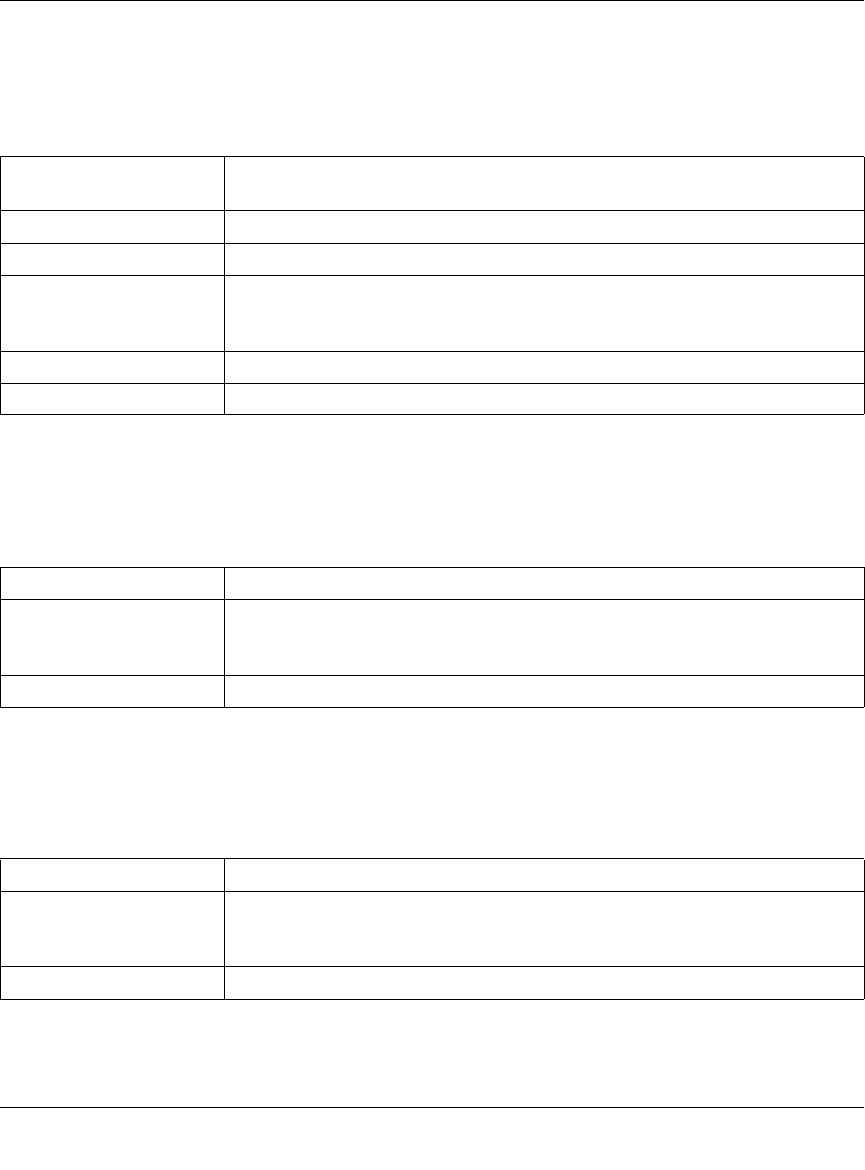
ProSecure Unified Threat Management (UTM) Appliance Reference Manual
C-4 System Logs and Error Messages
v1.0, January 2010
Login/Logout
This section describes logs that are generated by the administrative interfaces of the device.
Firewall Restart
This section describes logs that are generated when the firewall restarts.
IPsec Restart
This section describes logs that are generated when the IPsec restarts.
Table C-6. System Logs: Login/Logout
Message Nov 28 14:45:42 [UTM] [login] Login succeeded: user admin from
192.168.10.10
Explanation Login of user admin from host with IP address 192.168.10.10
Recommended Action None
Message Nov 28 14:55:09 [UTM] [seclogin] Logout succeeded for user admin
Nov 28 14:55:13 [UTM] [seclogin] Login succeeded: user admin from
192.168.1.214
Explanation Secure login/logout of user admin from host with IP address 192.168.1.214.
Recommended Action None
Table C-7. System Logs: Firewall Restart
Message Jan 23 16:20:44 [UTM] [wand] [FW] Firewall Restarted
Explanation Logs that are generated when the firewall is restarted.
This log is logged when firewall restarts after applying any changes in the
configuration.
Recommended Action None
Table C-8. System Logs: IPsec Restart
Message Jan 23 16:20:44 [UTM] [wand] [IPSEC] IPSEC Restarted
Explanation Logs that are generated when the IPsec is restarted.
This log is logged when IPsec restarts after applying any changes in the
configuration.
Recommended Action None


















