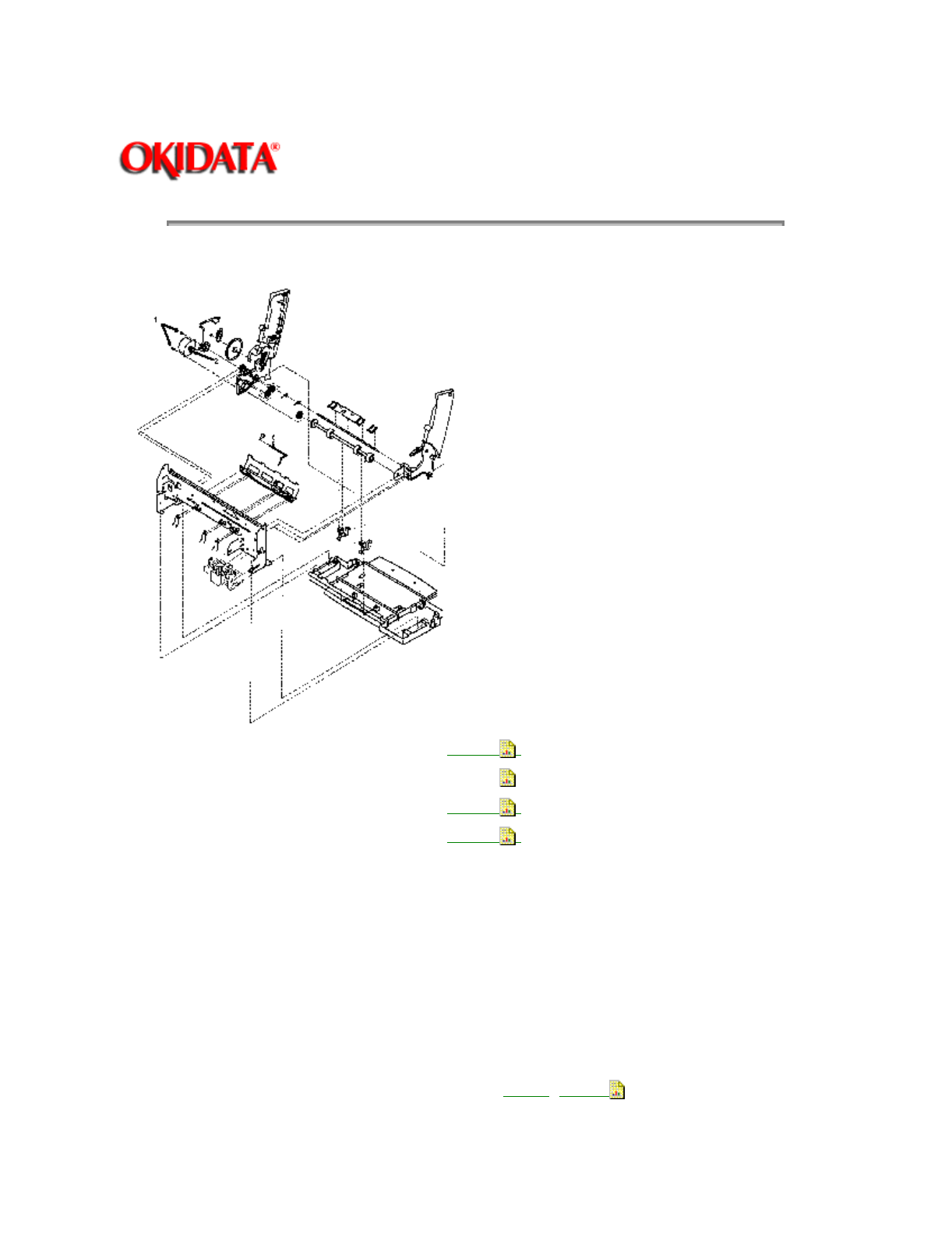
Page: 79
Service Guide OJ2010
Chapter 3 Maintenance and Disassembly
3.2.22 Paper Feed Motor
1. Remove the preliminary items. . . . . . . . . .
(3.2.01
)
2. Remove the front cover. . . . . . . . . . . . . . . .
(3.2.12
)
3. Remove the rear cover. . . . . . . . . . . . . . . .
(3.2.30
)
4. Remove the carrier frame assembly. . . .
(3.2.04
)
NOTE:
Be sure to note the routing of the motor cable before performing the next step.
5. Remove the two screws (1) securing the paper feed motor (2).
6. Remove the motor.
P/N 56512401 Assembly: Paper Feed Motor
RSPL
B.2.04


















