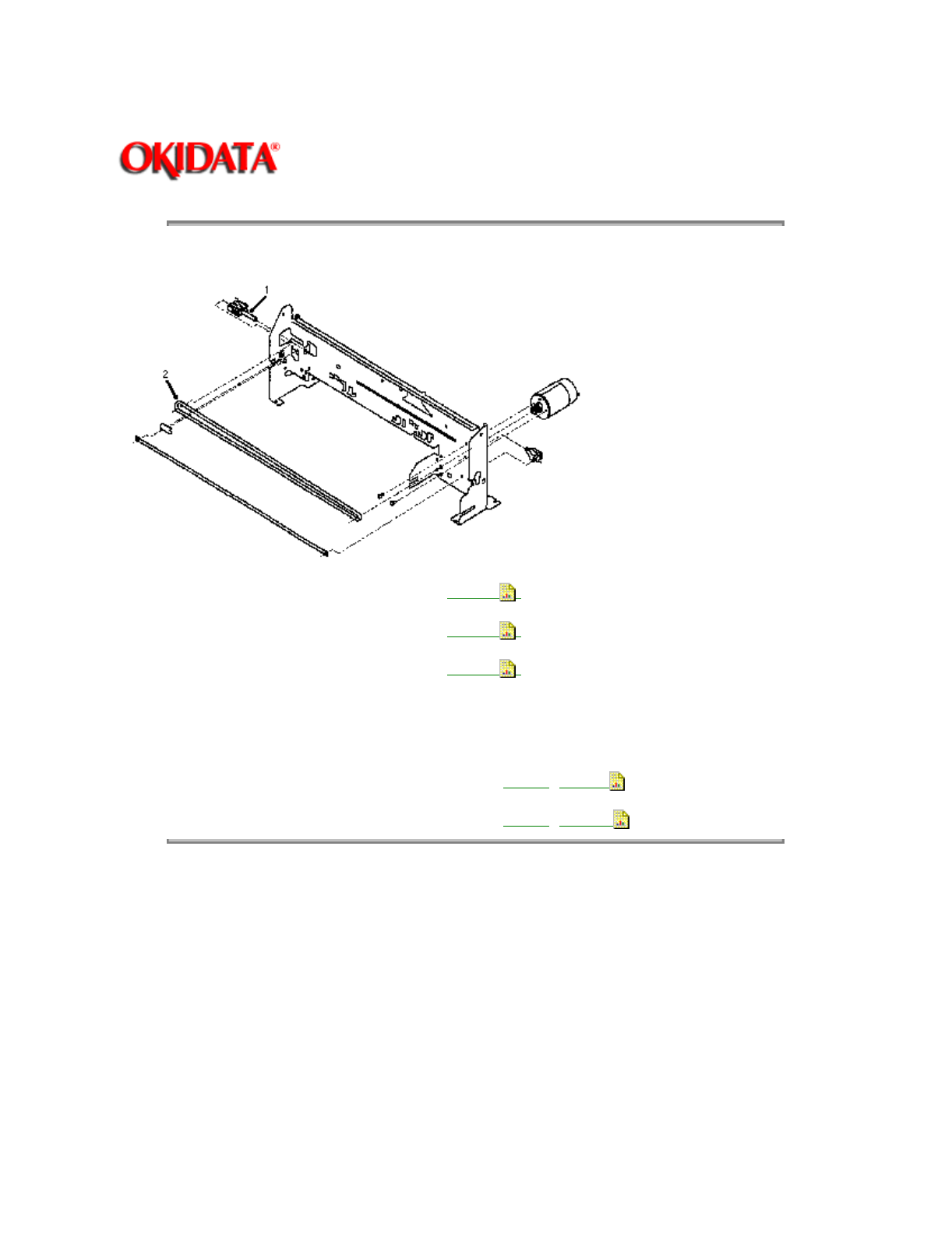
Page: 60
Service Guide OJ2010
Chapter 3 Maintenance and Disassembly
3.2.03 Carrier Belt
1. Remove the preliminary items. . . . . . . . . .
(3.2.01
)
2. Remove the front cover. . . . . . . . . . . . . . . .
(3.2.12
)
3. Remove the carrier frame assembly. . . .
(3.2.04
)
4. To release the tension on the belt, push the idler pulley tension assembly (1) to the right.
5. Remove the belt (2).
P/N 51305001 Belt: Carrier
RSPL
B.2.07
P/N 51236101 Assembly: Idler Pulley Tension
RSPL
B.2.07
Copyright 1997, Okidata, Division of OKI America, Inc. All rights reserved. See the OKIDATA Business
Partner Exchange (BPX) for any updates to this material. (http://bpx.okidata.com)


















