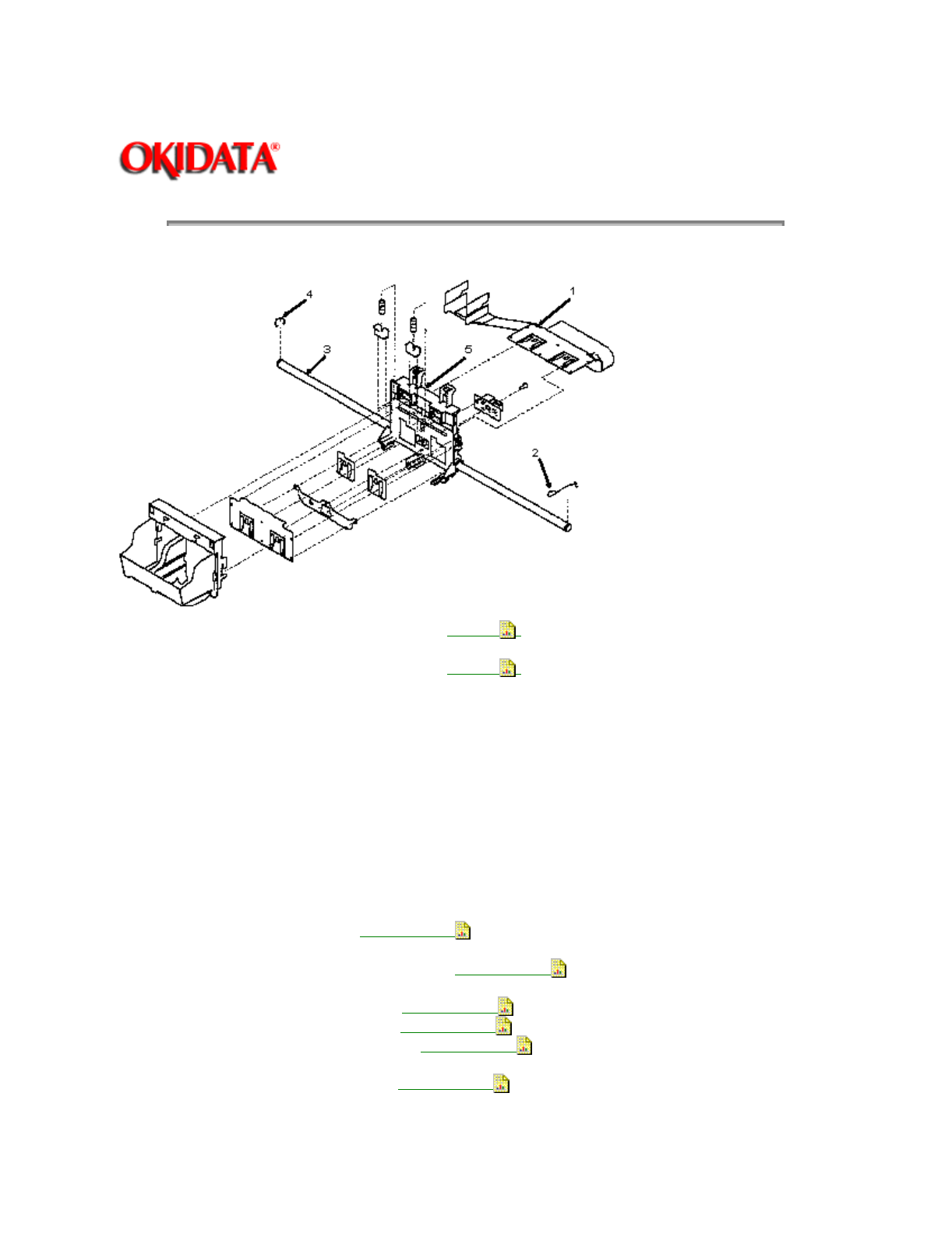
Page: 85
Service Guide OJ2010
Chapter 3 Maintenance and Disassembly
3.2.28 Printhead Carrier Assembly
1. Remove the preliminary items. . . . . . . . . .
(3.2.01
)
2. Remove the front cover. . . . . . . . . . . . . . . .
(3.2.12
)
3. Unlock the four printhead cable connectors and disconnect the printhead cable (1) from the system
board. Not shown
4. Remove the retainer (2) from the right end of the carrier guide rod (3).
NOTE: Some machines may have a retainer spring in place of the E-ring (4) at the left end of the
carrier rod.
5. Slide the carrier guide rod to the left, out of the machine.
6. Lift the printhead carrier assembly (5) out of the machine.
P/N 51017801 Rod: Carrier Guide
RSPL B.2.06
P/N 51018301 Assembly: Printhead Carrier B/M
RSPL B.2.06
Includes the three parts listed below.
P/N N/A Carrier
RSPL B.2.06
P/N N/A Cradle
RSPL B.2.06
P/N N/A Deflector
RSPL B.2.06
P/N 58237001 Packet: Accessory Parts
RSPL B.2.08
Includes the part listed below.


















