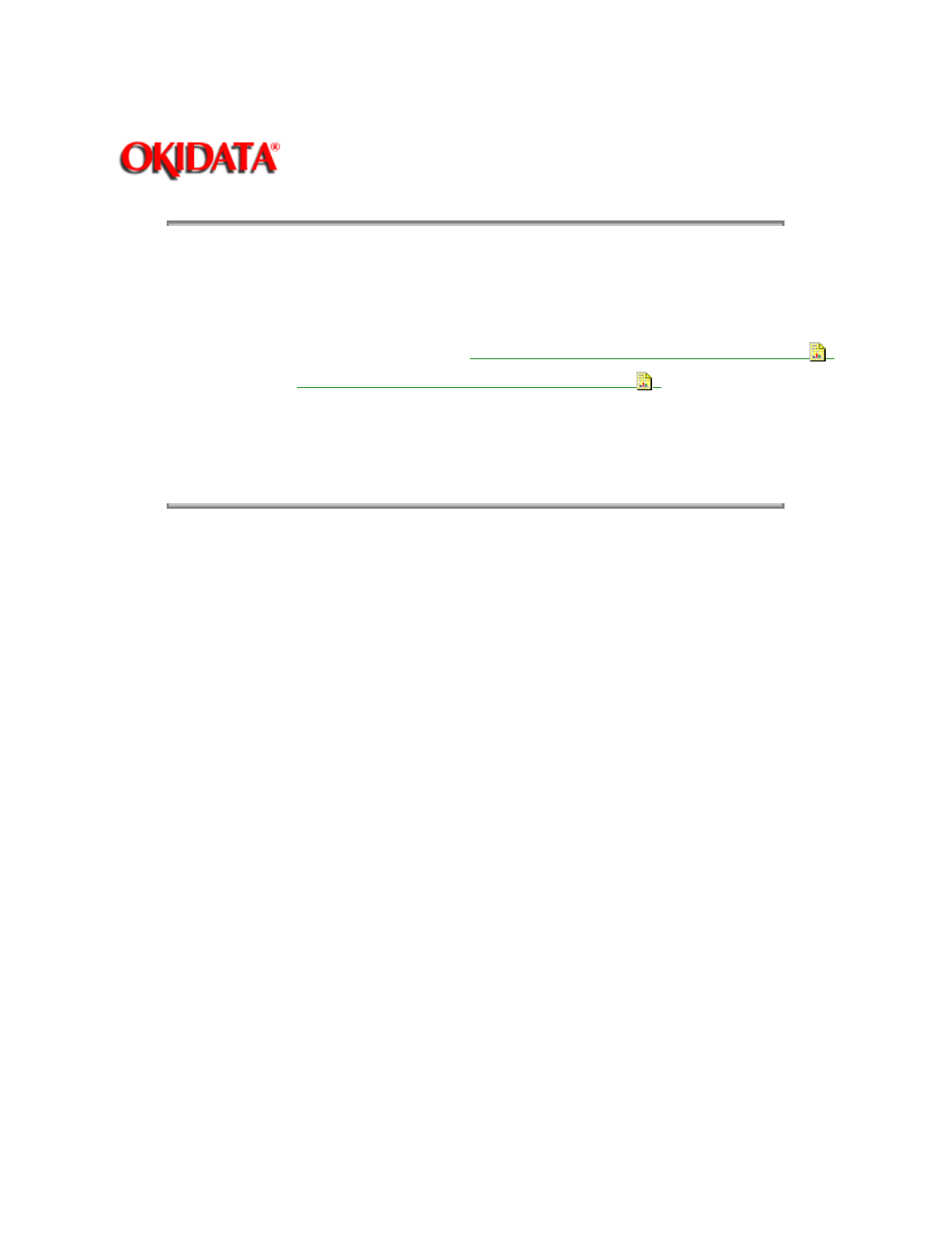
Page: 134
Service Guide OJ2010
Chapter 4 Failure and Repair Analysis
RAP 06: Parallel Port Service Check
Check the parallel port.
Run a test page to be sure that the printer can print.
Refer to Section 4.8 of this Service Handbook
.
Run the Parallel Port Test.
Refer to Section 4.8 of this Service Handbook
.
If the test fails, replace the system board.
Check the communications jumper.
If the parallel cable has been replaced, and there is still a communications problem, move the
communications jumper to pins 2 and 3.
Copyright 1997, Okidata, Division of OKI America, Inc. All rights reserved. See the OKIDATA Business
Partner Exchange (BPX) for any updates to this material. (http://bpx.okidata.com)


















