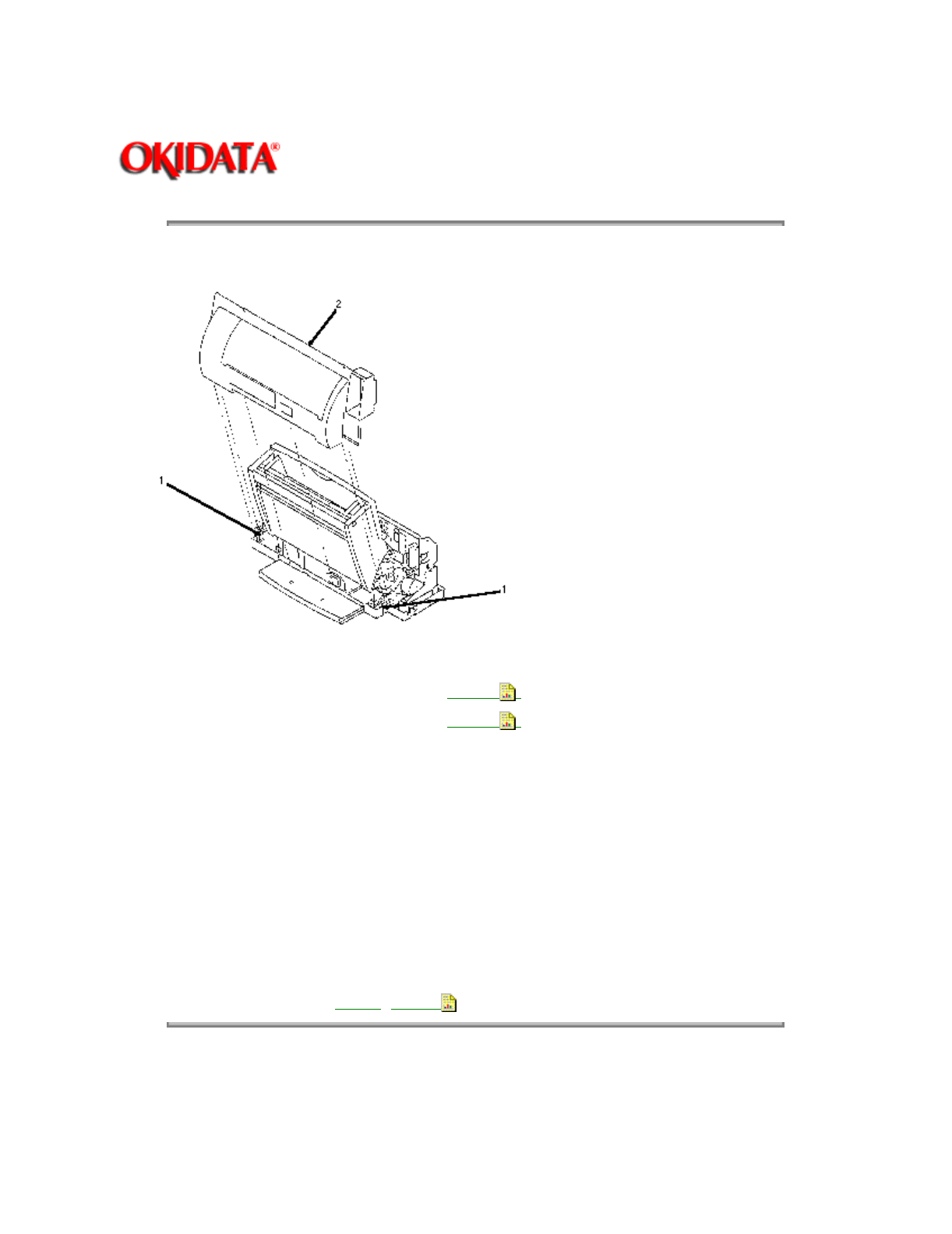
Page: 87
Service Guide OJ2010
Chapter 3 Maintenance and Disassembly
3.2.30 Rear Cover
1. Remove the preliminary items. . . . . . . . . .
(3.2.01
)
2. Remove the front cover. . . . . . . . . . . . . . . .
(3.2.12
)
3. Place a straight-slot screwdriver in both slots (1) and release the cover latches.
4. Slide the cover (2) up and off the machine.
NOTE:
Installation
Place the cover over the tabs in the bottom cover.
Press down until the cover latches.
Be sure that the parallel connector snaps DO NOT get trapped behind the cover.
P/N 53074901 Cover: Rear
RSPL
B.2.02
Copyright 1997, Okidata, Division of OKI America, Inc. All rights reserved. See the OKIDATA Business
Partner Exchange (BPX) for any updates to this material. (http://bpx.okidata.com)


















