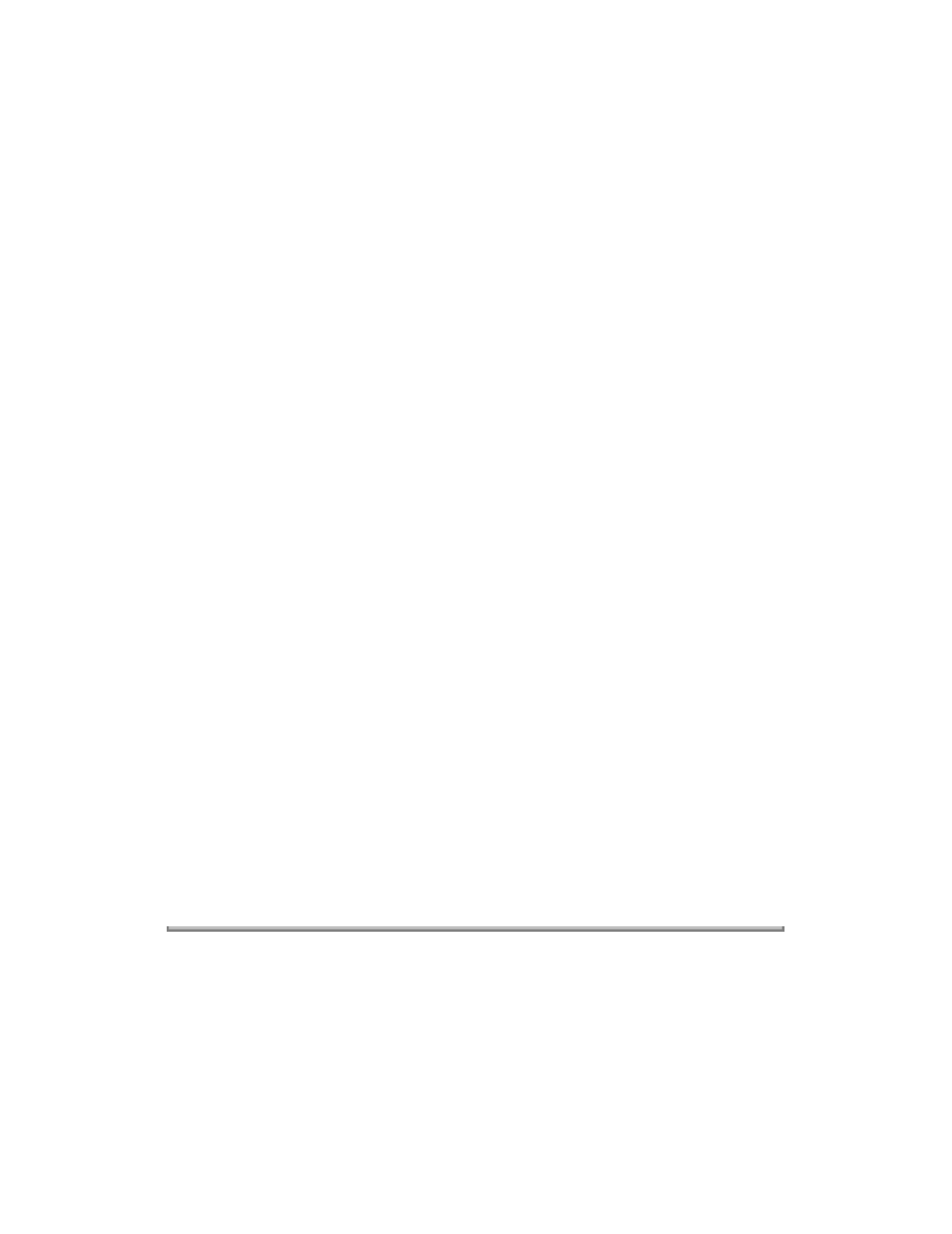
21. Paper fails to feed.
Make sure that the paper load door is closed.
Remove any obstructions inside the printer.
22. Paper skews or buckles.
Make sure that there is not too much paper in the sheet feeder.
Make sure that the paper guides do not cause the paper to bow in the sheet feeder.
Make sure that you are using the correct type of paper.
When loading paper, do not force the paper down into the printer.
Make sure that the right side of the paper is against the right paper guide and the left paper guide is set
against the left side of the paper.
Make sure that the envelope guides are not in the envelope position.
If loading paper into the manual feeder, make sure that the media guide is next to the left side of the
paper.
Make sure that the printer is installed on a flat, level surface.
23. Envelopes skew or fail to feed correctly.
Make sure that the envelope guides have been turned to the envelope load position.
Make sure that the envelopes are loaded using the envelope guides.
If loading envelopes in the sheet feeder, make sure both envelope guides are against the envelopes.
Make sure that the envelope guides do not cause envelopes to bow in the sheet feeder.
If loading envelopes in the manual feeder, make sure that the right edge of the envelope is against the
raised edge beside the envelope symbol on the manual feeder.
Make sure that the media guide is next to the left side of the envelope.
24. Transparencies stick together in the exit tray.
Make sure that the transparencies being used are designed for an ink-jet printer.
Remove each transparency as it exits from the printer. Be careful not to touch any printed area until the
ink has dried.
Copyright 1997, Okidata, Division of OKI America, Inc. All rights reserved. See the OKIDATA Business
Partner Exchange (BPX) for any updates to this material. (http://bpx.okidata.com)


















