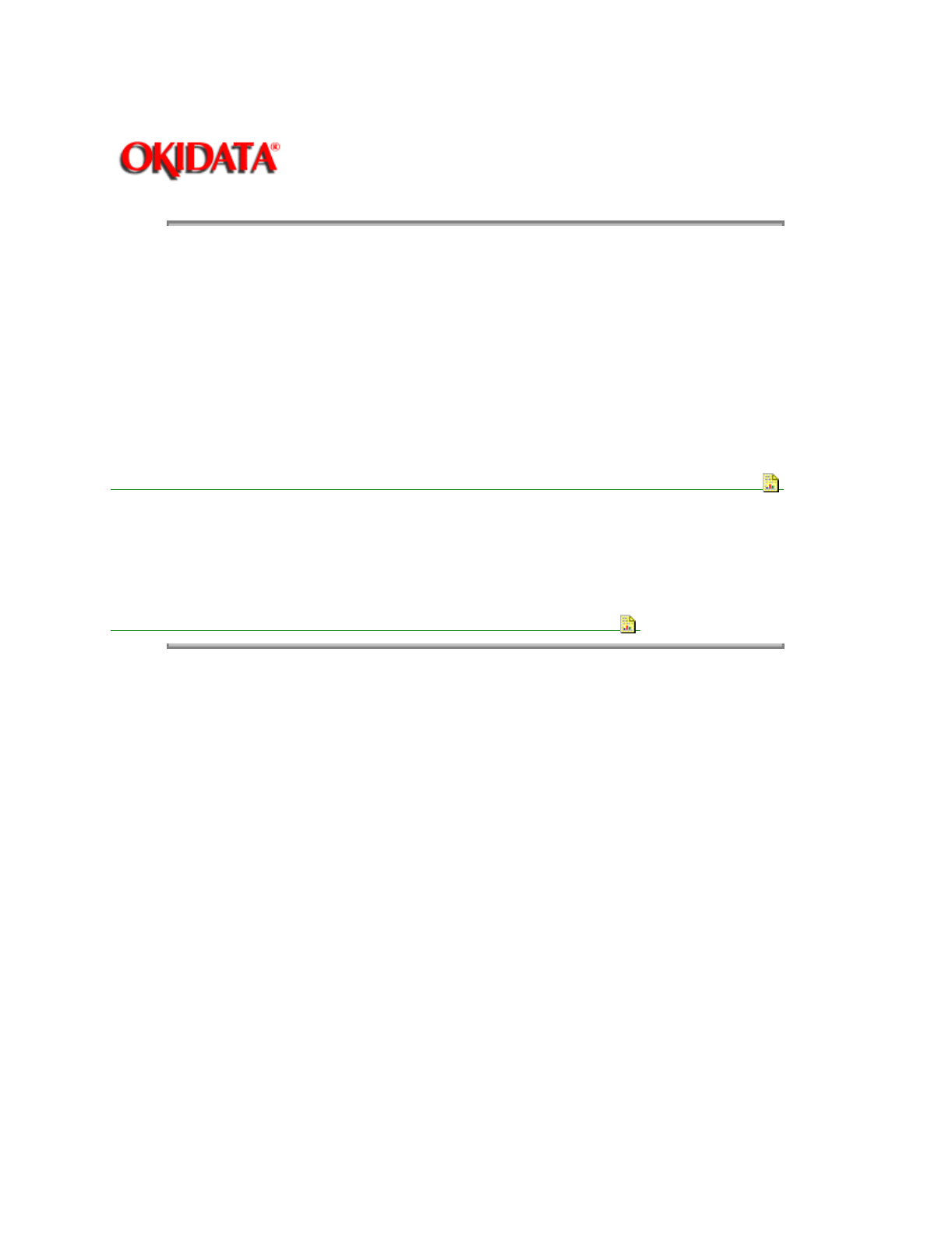
Page: 93
Service Guide OJ2010
Chapter 3 Maintenance and Disassembly
3.3.10 Resets
Ink Counter
CAUTION:
Reset the ink counter
ONLY
when a
NEW
print cartridge is installed.
DO NOT
reset the ink counter when an
OLD
print cartridge is re-installed.
The ink counter is reset as part of the Print Cartridge Replacement procedure.
Clicking on New Cartridge Installed during the Print Cartridge Replacement procedure resets the ink
counter.
Refer to Section 3.7 of this Service Handbook or the Users Guide for further information
.
Error Log
The error log tracks new errors.
The error log is set to zero (initialized) during the initialize error log test.
Refer to Section 4.8 of this Service Handbook for further information
.
Copyright 1997, Okidata, Division of OKI America, Inc. All rights reserved. See the OKIDATA Business
Partner Exchange (BPX) for any updates to this material. (http://bpx.okidata.com)


















