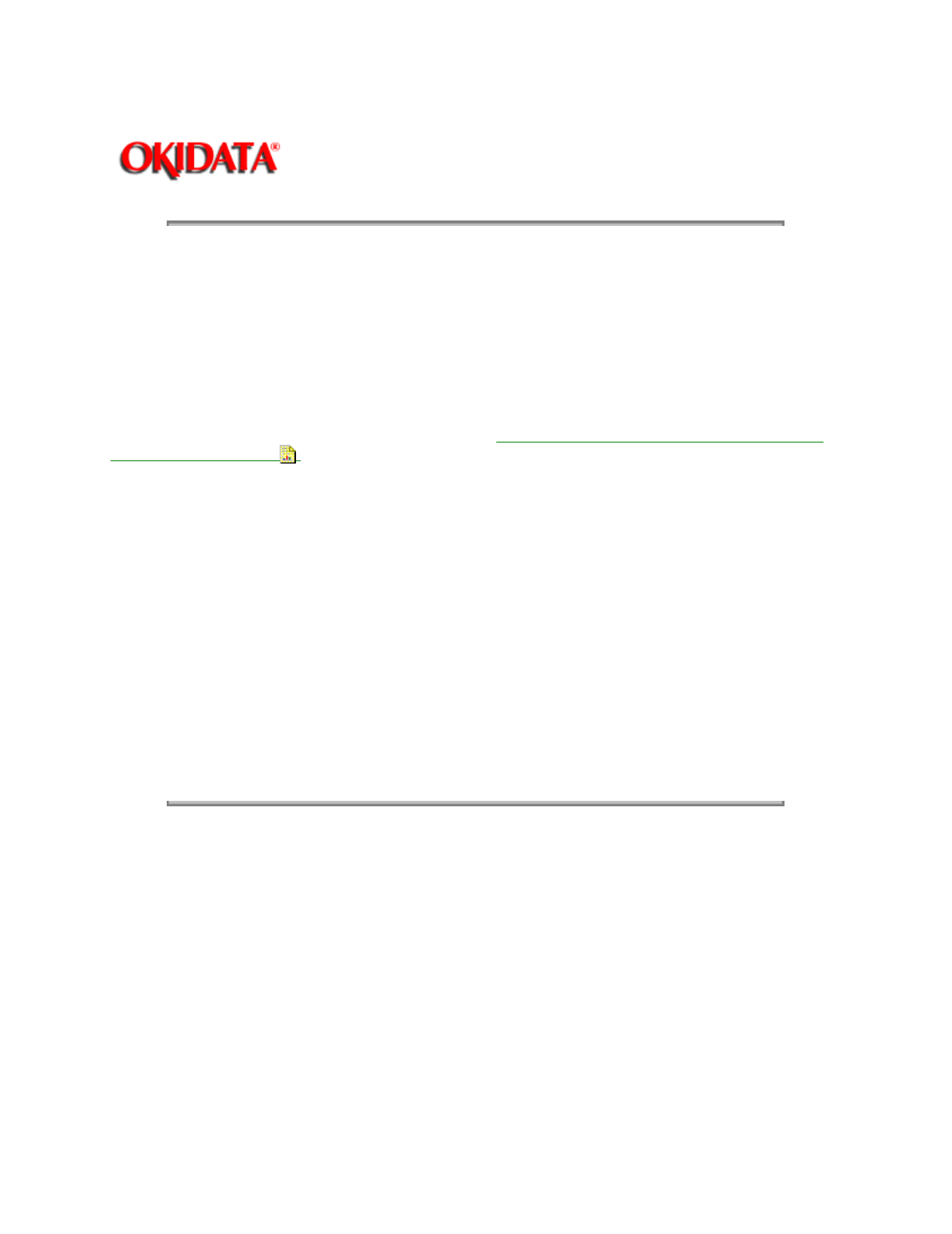
Page: 133
Service Guide OJ2010
Chapter 4 Failure and Repair Analysis
RAP 05: Paper Path Service Check
Examine the machine.
Check the entire paper path for obstructions.
Be sure that the paper guides are not worn or broken.
Be sure that the paper guides are positioned against the paper without binding or buckling the paper.
Be sure that the paper being used meets specifications.
Refer to Section 1 of this Service Handbook
for further information .
Be sure that the printer is installed on a flat surface.
Perform the numbered checks in the listed order. Check the operation of the unit between each step.
1. Check the large and small feed rollers for wear and binds. Replace if necessary.
2. Check the small feed roller springs, the paper guide, and the paper flap for damage. Replace if
necessary.
3. Check the sheet feeder. Check the envelope bucklers for wear or damage. Check all parts inside the
left and right edge guides. Replace if necessary.
4. Check the end of forms flag for binds or damage.
5. Check the operation of the ejectors.
After the paper exits from the feed rollers, the paper feed motor reverses. This causes the paper ejectors
to move the last sheet of paper into the exit tray. If the ejectors do not restore, check them for worn, loose,
or broken parts. Replace if necessary.
Be sure that the ejectors are connected to the large feed roll shaft.
Copyright 1997, Okidata, Division of OKI America, Inc. All rights reserved. See the OKIDATA Business
Partner Exchange (BPX) for any updates to this material. (http://bpx.okidata.com)


















