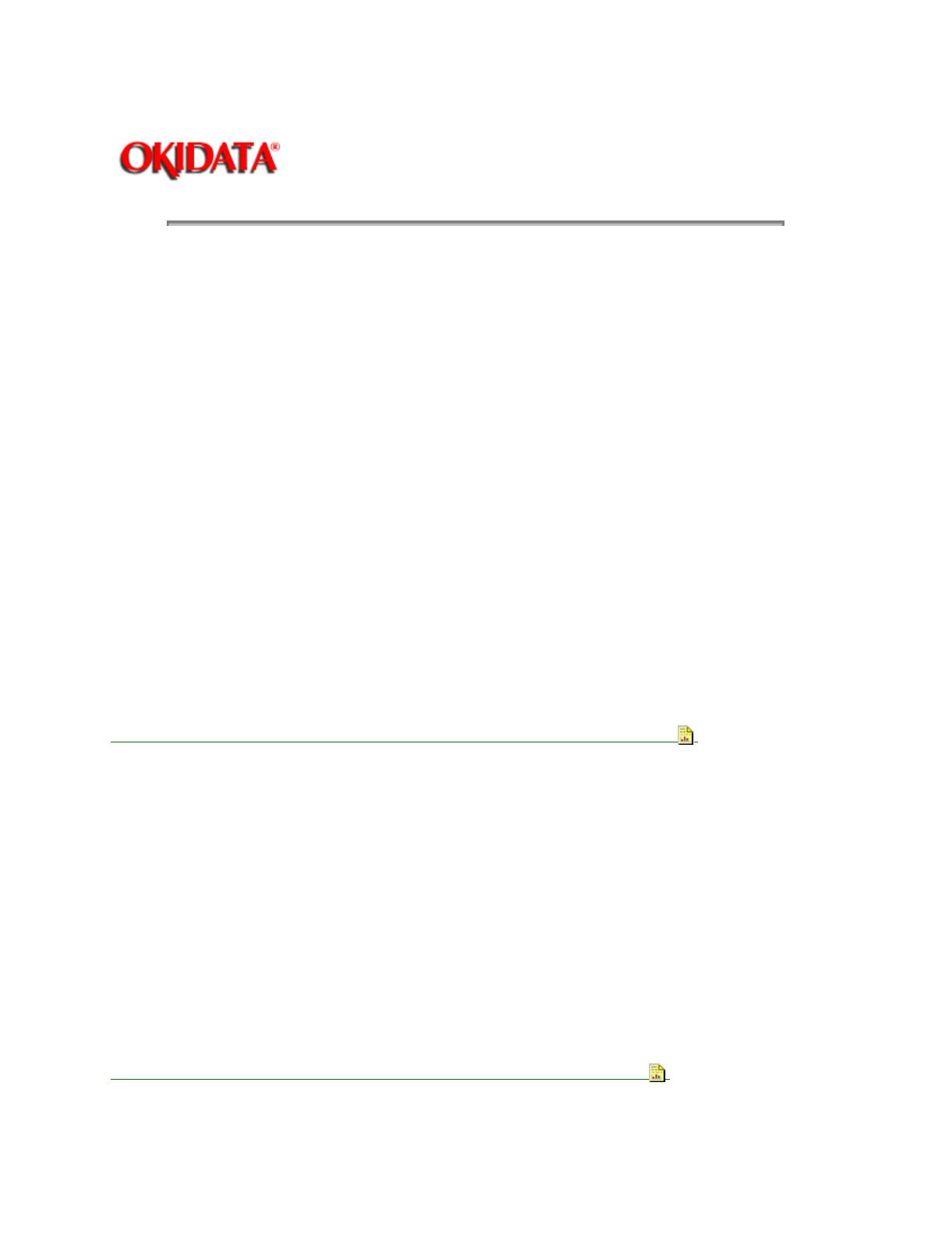
Page: 137
Service Guide OJ2010
Chapter 4 Failure and Repair Analysis
RAP 09: Transport Service Check
1. Check the transport motor.
A. Check the motor for binds, or a loose motor pulley.
B. Disconnect the transport motor (J6) from the system board.
Check for 8 to 18 ohms between pins 2 and 3 on the motor cable.
If the reading is incorrect, replace the motor.
C. Check for motor pins shorted to the motor housing.
If you find a pin shorted to the housing, replace the motor.
If the failure remains, replace the system board.
2. Check the system board.
Power OFF the printer.
Disconnect J6 from the system board.
Power ON the printer.
Check for a pulse of 6 to 8 vdc between J6-2 and ground and between J6-3 and ground on the system
board as the printer goes through POST.
Refer to Section 4.4 of this Service Handbook for more information on POST
.
3. Check the carrier guide rod.
Clean the carrier guide rod.
Use a clean, soft, lint-free cloth dampened with water.
Wipe dry.
DO NOT lubricate the rod or the carrier rod bearing surface.
4. Check the transport belt, idler pulley parts, and carrier frame.
A. Check for worn, loose or broken parts.
B. Check for obstructions blocking carrier movement.
C. The carrier to carrier frame engagement should be lubricated.
Refer to Section 3.5 of this Service Handbook for lubrication information
.
DO NOT lubricate the carrier guide rod.


















