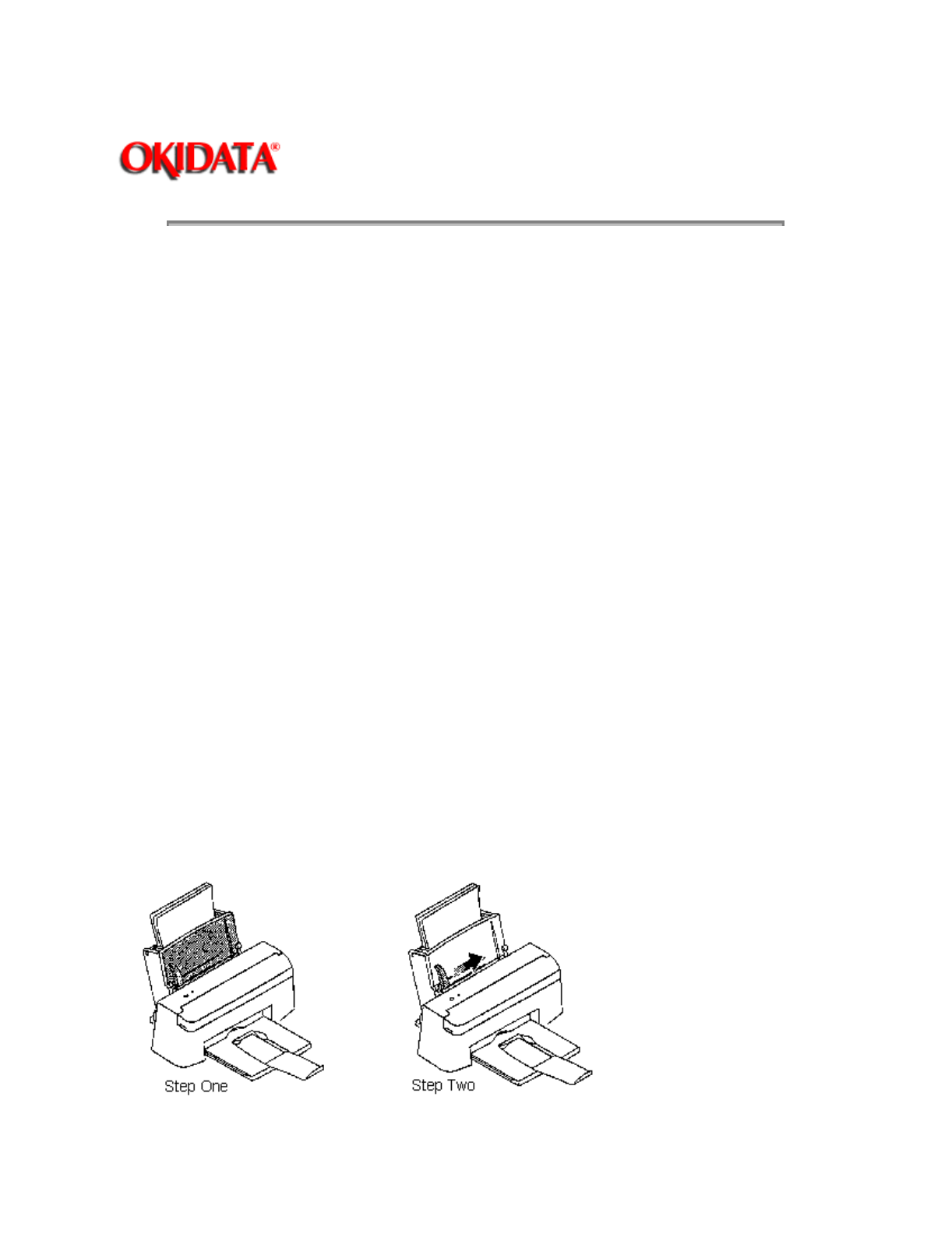
Page: 46
Service Guide OJ2010
Chapter 2 Principles of Operation
Manual Feed
Step Number
1. Paper to be loaded into the manual slot is placed against the Automatic Sheet Feed Access cover,
shown in gray.
2. Slide the manual feed support lever to the right, to the approximate width of the page / envelope being
inserted.
The RIGHT SIDE of the document is aligned against the static feed support.
The LEFT SIDE of the document is aligned against the movable feed support.
3. Insert the page / envelope.
IMPORTANT:
The side of the paper to be printed on MUST face the front of the printer.
The leading edge (top of form) of the sheet faces DOWN into the printer.
Envelopes
Orientation is landscape left (90 degree clockwise rotation).
Envelopes feed lengthwise.
Envelopes feed face-up.
Close envelope flaps before feeding
4. Make the final width adjustments.


















