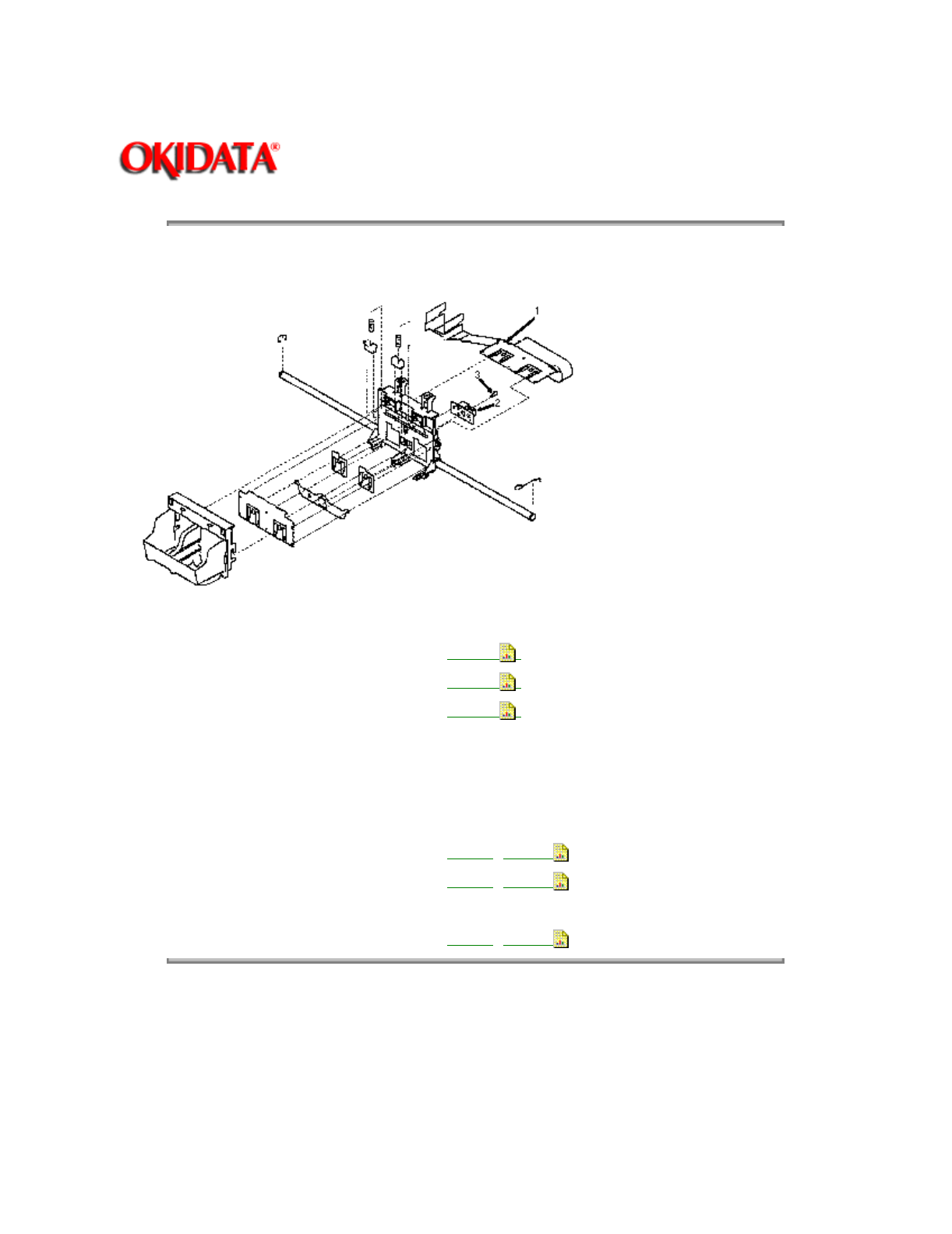
Page: 66
Service Guide OJ2010
Chapter 3 Maintenance and Disassembly
3.2.09 Encoder Card
1. Remove the preliminary items. . . . . . . . . .
(3.2.01
)
2. Remove the front cover. . . . . . . . . . . . . . . .
(3.2.12
)
3. Remove the printhead carrier assembly.
(3.2.28
)
4. Disconnect the printhead cable (1) from the encoder card (2).
5. Remove the screw (3) from the encoder card.
6. Remove the encoder card.
P/N 50220201 Assembly: Encoder Card
RSPL
B.2.06
P/N 58237001 Packet: Accessory Parts
RSPL
B.2.06
Includes
P/N N/A Screw: Encoder Card Mounting (PP)
RSPL
B.2.06
Copyright 1997, Okidata, Division of OKI America, Inc. All rights reserved. See the OKIDATA Business
Partner Exchange (BPX) for any updates to this material. (http://bpx.okidata.com)


















