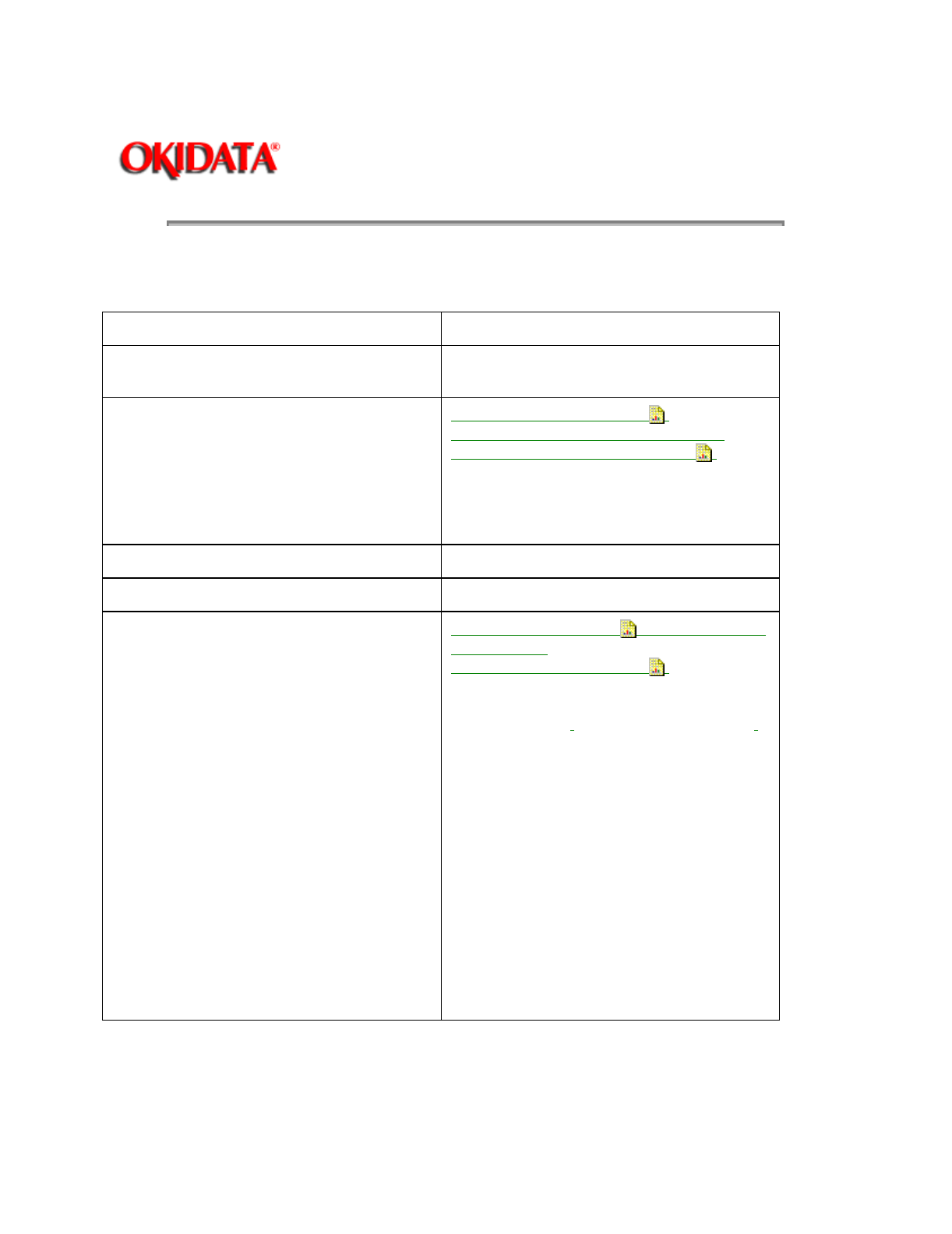
Page: 97
Service Guide OJ2010
Chapter 3 Maintenance and Disassembly
3.4.04 Areas to be Cleaned
Printer Parts
Areas to be Cleaned
Action to be Taken
Carrier Guide Rod Wipe with a clean soft lint-free cloth
dampened with water. Wipe dry.
Contacts inside the print cartridge carrier
1. Refer to the Nozzle Test .
Cleaning the Carrier Contacts in this
section of the Service Handbook .
Use a clean dry cloth to clean the contacts
inside the cartridge carrier in the printer. This
procedure is also covered in the User's Guide
and may be performed by the end user.
Covers Clean with soft cloth and all-purpose cleaner
Paper Paths Wipe up paper bits and dust.
Print Nozzles
1. Run the Nozzle Test to clean (purge)
the nozzles.
2. Refer to the Nozzle Test .
Wiping the Nozzles and Contacts in this
section of the Service Handbook.
Use a clean cloth
dampened with water only
to gently clean the entire copper colored area
of the print cartridge including the nozzles and
contacts.
When cleaning the color print cartridge wipe
the nozzles in
ONLY
one direction so the
colors
DO NOT
mix.
DO NOT
touch the copper-colored area with
your fingers!
To dissolve dried ink hold the damp cloth
against the nozzles for about three seconds.
Gently blot and wipe dry.
Allow the copper-colored area to dry before
installing the cartridge.
This procedure is also covered in the User's
Guide and may be performed by the end user.
Ink Spills
Before discarding a used print cartridge, place it a leak-proof bag to contain any remaining ink.


















