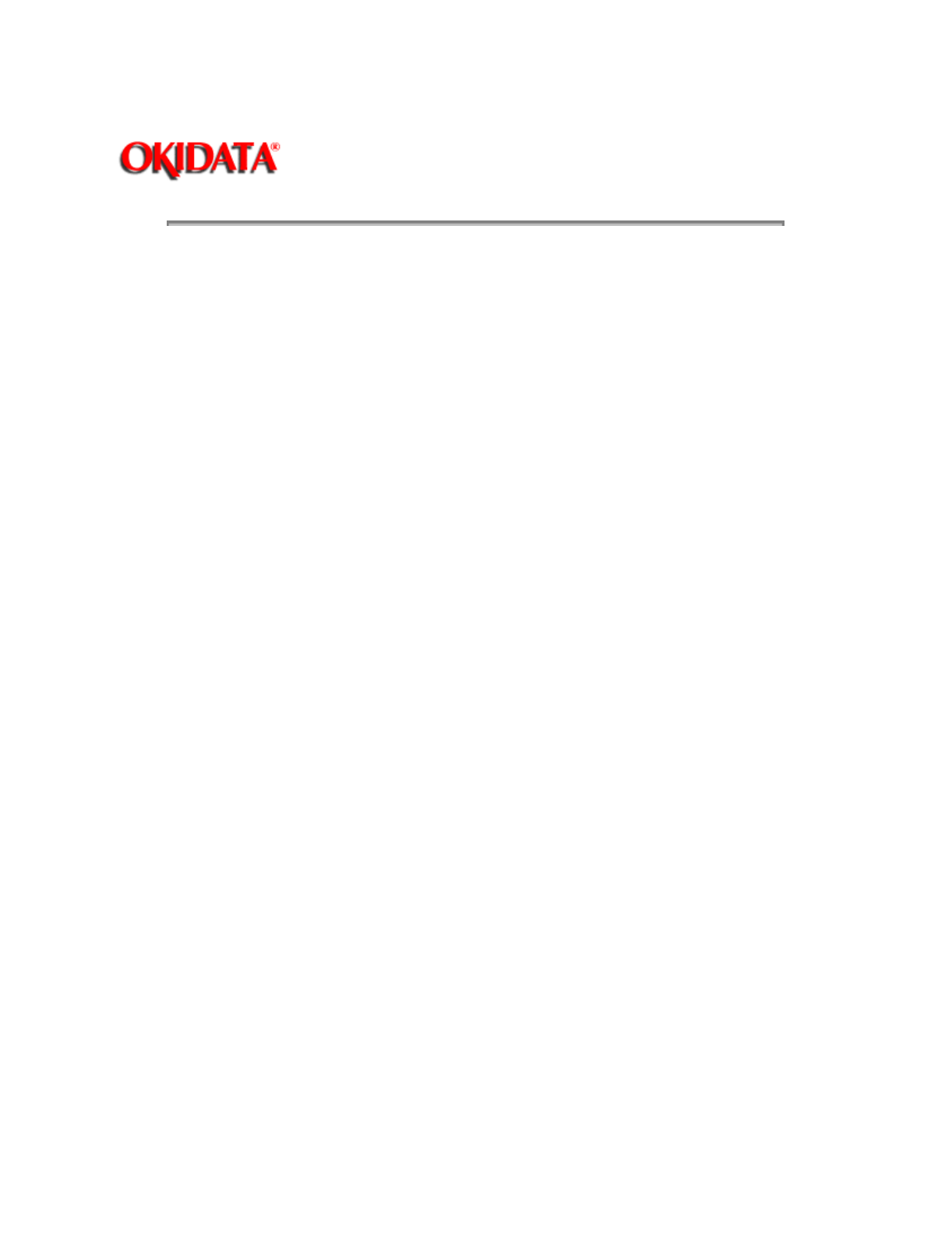
Page: 14
Service Guide OJ2010
Chapter 1 Product Specifications
1.6.10 Print Speed
3 pages per minute in Black Draft Mode.
2 pages per minute in Black Letter Quality Mode.
2 to 4 pages per minute in Full Color Mode.
Graphics Device Interface (GDI)
When working with a GDI printer, data leaves the computer "pre-formatted" for the printer. Very little
printer circuitry is required for data handling. The received data is already formatted for the printer. RAM in
the printer is minimized. Because the printer is controlled via software in the computer, the operator panel
is minimized.
Printer Speed versus System Speed
As a general rule, the faster the computer, the faster the printout from a GDI printer.
Example:
Two identical GDI printers are connected to two different systems.
One system is a 25 MHz. 80386 based computer with 4 MB of RAM.
One system is a 66 MHz. 80486 based computer with 8 MB of RAM.
Question
If both systems being printing the same file at the exact same time, which system will finish first?
Answer
The 66 MHz. 80486 based computer with 8 MB of RAM.
Reason
All of the pre-print data processing is being done in a system with greater "system resources" (more RAM,
high level processor at a higher speed). Data is sent to the printer faster.
Windows Printing versus DOS Based Printing
The OkiJet 2010 printer is a "Windows Based Host Printer". The printer can print from a DOS based
program running in a Windows "DOS-based session". However, this is not the best configuration. DOS is
a very non-graphical based operating system. The OkiJet 2010 is a "Graphics Device Interface" printer. It
is better to run the OkiJet 2010 with a Windows system.


















