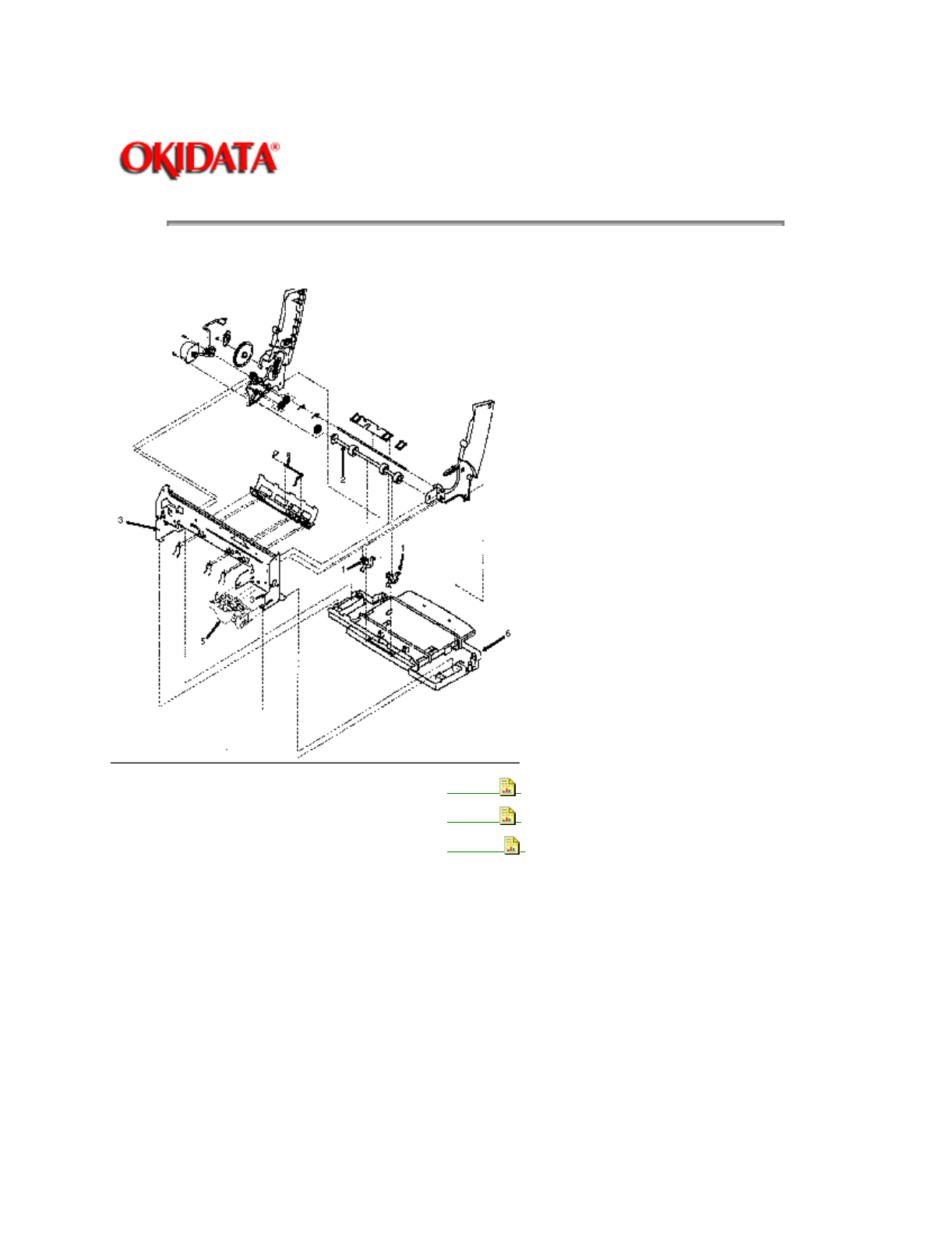
Page: 59
Service Guide OJ2010
Chapter 3 Maintenance and Disassembly
3.2.02 Base Assembly
1. Remove the preliminary items. . . . . . . .
(3.2.01
)
2. Remove the front cover. . . . . . . . . . . . . .
(3.2.12
)
3. Remove the rear cover. . . . . . . . . . . . . .
(3.2.30
)
4. Disconnect the power supply connector at the system board. Not shown
5. Unlatch the two ejectors (1) from the large feed roll shaft (2) by pushing down on the ejectors where
they grip the large feed roll shaft.
6. Remove the two screws (3) securing the carrier frame (4) to the base cover.
7. Remove the ground straps from the carrier frame. Not shown
8. Slide the maintenance assembly (5) out of the carrier frame.
9. Slide the machine off the base assembly (6).
NOTE:
Installation


















