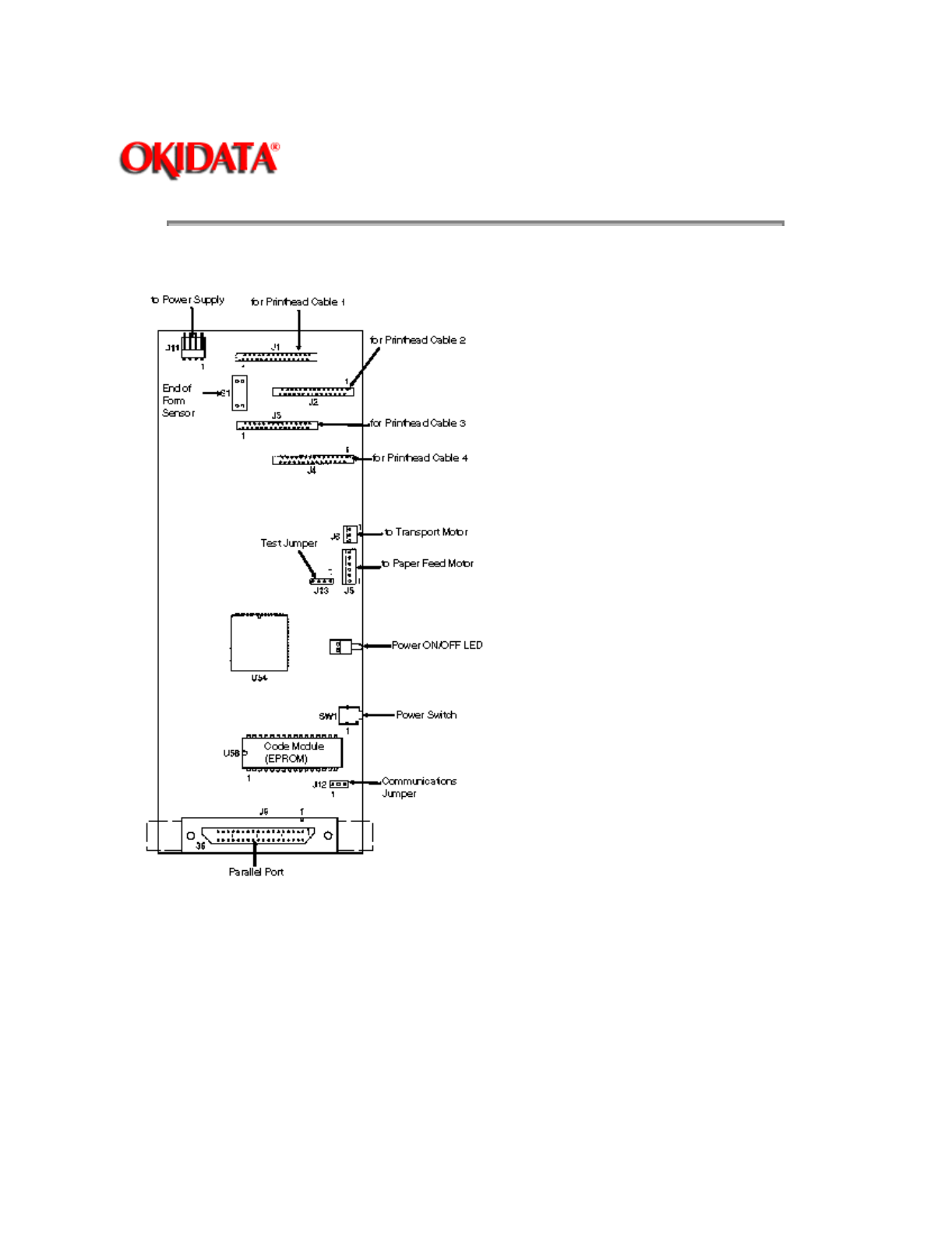
Page: 149
Service Guide OJ2010
Chapter A Board Diagrams
A.2.01 System Board
NOTES:
Removing the system board resets the head to head and bi-directional printing alignments to factory
defaults. The end user performs these alignments through the User Software Utility. Refer to the Users
Guide for details.
When replacing the system board, be sure to remove the EPROM (Code Module) at U56. Replacement
boards are shipped WITHOUT the EPROM.
CAUTION:
When removing the EPROM, you must follow standard electrostatic sensitive device (ESD) procedures or
you may damage the components.


















