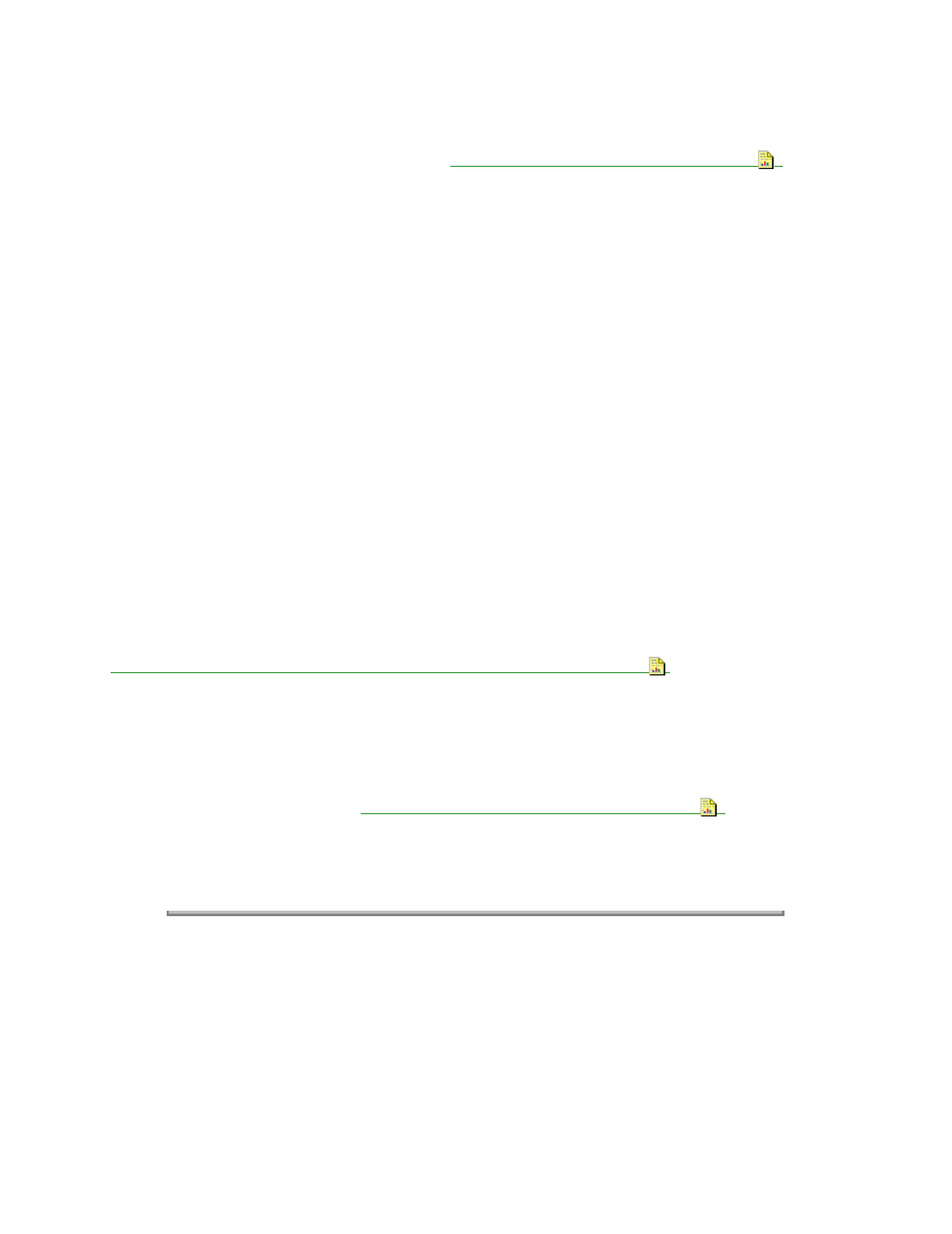
Intermittent nozzle failures can be caused by worn parts in the maintenance station.
Perform the Maintenance Station Service Check.
Refer to RAP 03 of this Service Handbook .
If the Maintenance Station Service Check does not correct the problem, go to the next step listed below.
5. Check the Paper Feed
Ink smudging and smearing can be caused by paper problems or problems in the paper feed area.
Check the items listed below in the given order.
Verify that the correct type of paper is being used.
Check the paper for curl and wrinkles.
Check the feed rollers for wear, dirt, or looseness. Clean or replace as necessary.
Check the gears for wear or binds.
Clear any obstructions from the paper path.
6. Check the Transport Area.
Blurred print and voids can be caused by problems in the transport area.
Check the items listed below in the given order.
Transport belt for wear.
Carrier guide rod for wear or dirt.
The carrier to carrier frame engagement should be lubricated.
Refer to Section 3.5 of this Service Handbook for lubrication information .
DO NOT lubricate the carrier guide rod.
Idler pulley parts for wear, damage, or looseness.
Encoder strip for wear or dirt.
7. Perform the Printhead Alignment. Refer to Section 3.3 of this Service Handbook .
Uneven vertical lines can be adjusted by performing the Printhead Alignment.
The Printhead Alignment is performed whenever a print cartridge is installed.
The end user can perform the printhead alignment.
Copyright 1997, Okidata, Division of OKI America, Inc. All rights reserved. See the OKIDATA Business
Partner Exchange (BPX) for any updates to this material. (http://bpx.okidata.com)


















