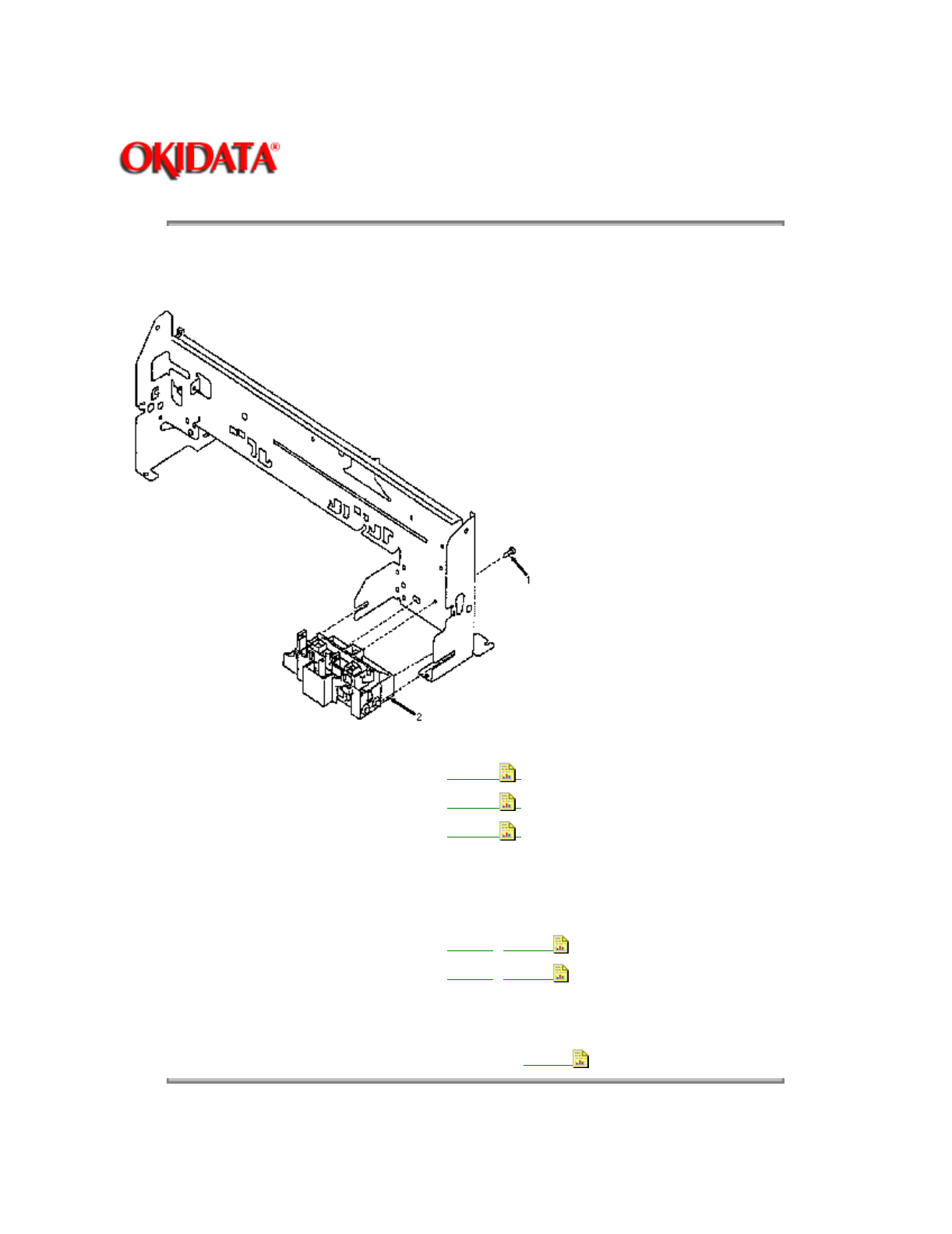
Page: 75
Service Guide OJ2010
Chapter 3 Maintenance and Disassembly
3.2.18 Maintenance Station Assembly
1. Remove the preliminary items. . . . . . . . . .
(3.2.01
)
2. Remove the front cover. . . . . . . . . . . . . . . .
(3.2.12
)
3. Remove the rear cover. . . . . . . . . . . . . . . .
(3.2.30
)
4. Remove the screw (1) from the maintenance assembly (2).
5. Slide the assembly forward, out of the machine.
P/N 50111801 Assembly: Maintenance
RSPL
B.2.09
P/N 58237001 Packet: Accessory Parts
RSPL
B.2.09
Includes
P/N N/A Screw: Maintenance Station Mounting (PP)
B.2.09
Copyright 1997, Okidata, Division of OKI America, Inc. All rights reserved. See the OKIDATA Business


















