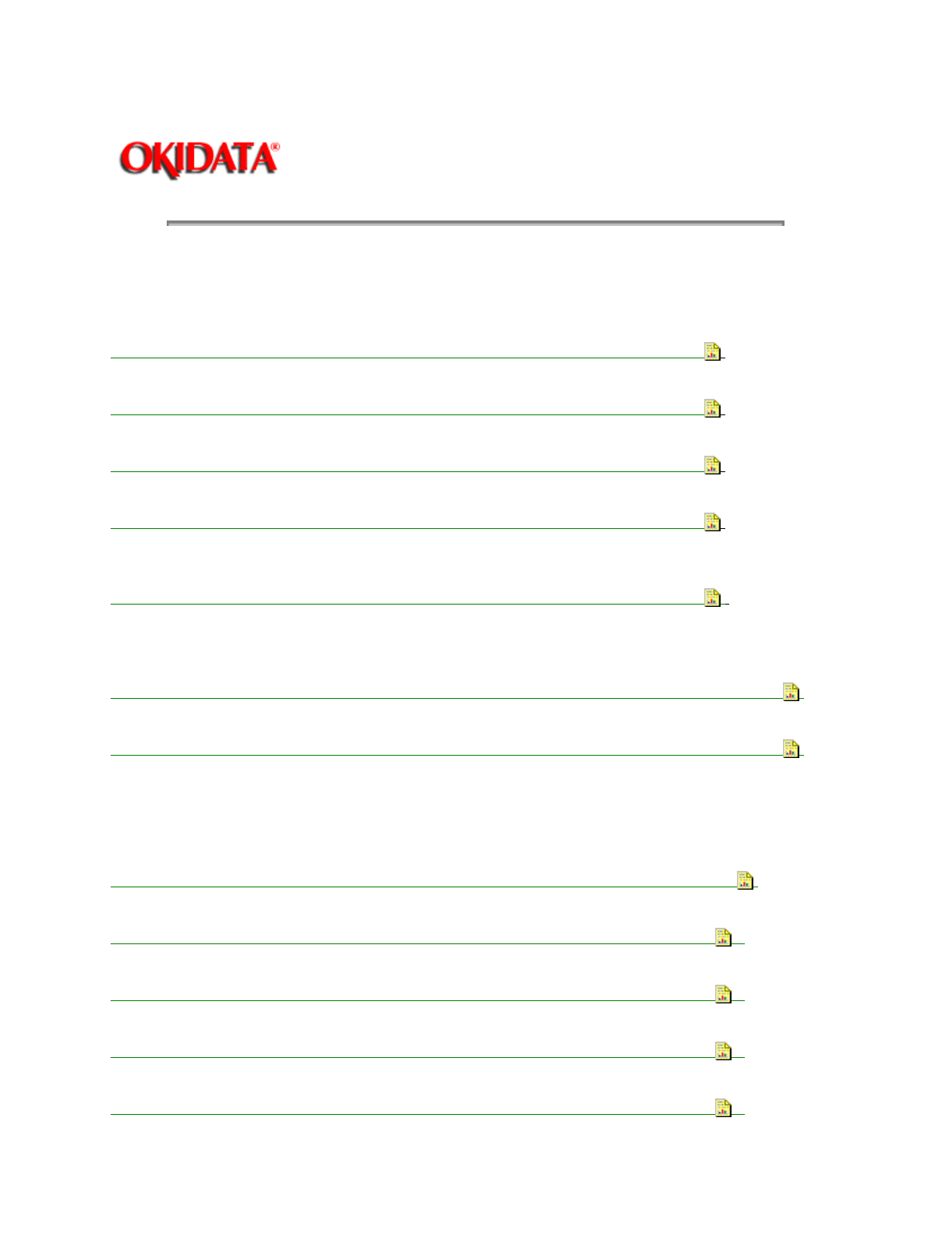
Page: 126
Service Guide OJ2010
Chapter 4 Failure and Repair Analysis
4.6.03 Symptom Lists
Carrier Transport Problems
No carrier movement
Refer to RAP 09, Transport Service Check, Section 4.7 of this Service Handbook
.
Slow carrier movement
Refer to RAP 09, Transport Service Check, Section 4.7 of this Service Handbook
.
Carrier stops
Refer to RAP 09, Transport Service Check, Section 4.7 of this Service Handbook
.
Carrier slams side frame
Refer to RAP 09, Transport Service Check, Section 4.7 of this Service Handbook
.
Communications Problems
Printer is not communicating with the host computer
Refer to RAP 06, Transport Service Check, Section 4.7 of this Service Handbook
.
Maintenance Station Problems
Maintenance Station fails to cap the printhead
Refer to RAP 08, Maintenance Station Service Check, Section 4.7 of this Service Handbook
.
Maintenance Station fails to clean the printhead.
Refer to RAP 08, Maintenance Station Service Check, Section 4.7 of this Service Handbook
.
Paper Feed Problems
Paper fails to stop at the first print line.
Refer to RAP 02 First Print Line Service Check, Section 4.7 of this Service Handbook
.
The unit fails to pick paper.
Refer to RAP 04, Paper Feed Service Check, Section 4.7 of this Service Handbook
.
The unit picks more than one sheet of paper.
Refer to RAP 04, Paper Feed Service Check, Section 4.7 of this Service Handbook
.
The unit picks paper but fails to feed.
Refer to RAP 04, Paper Feed Service Check, Section 4.7 of this Service Handbook
.
Paper jams.
Refer to RAP 04, Paper Feed Service Check, Section 4.7 of this Service Handbook
.


















