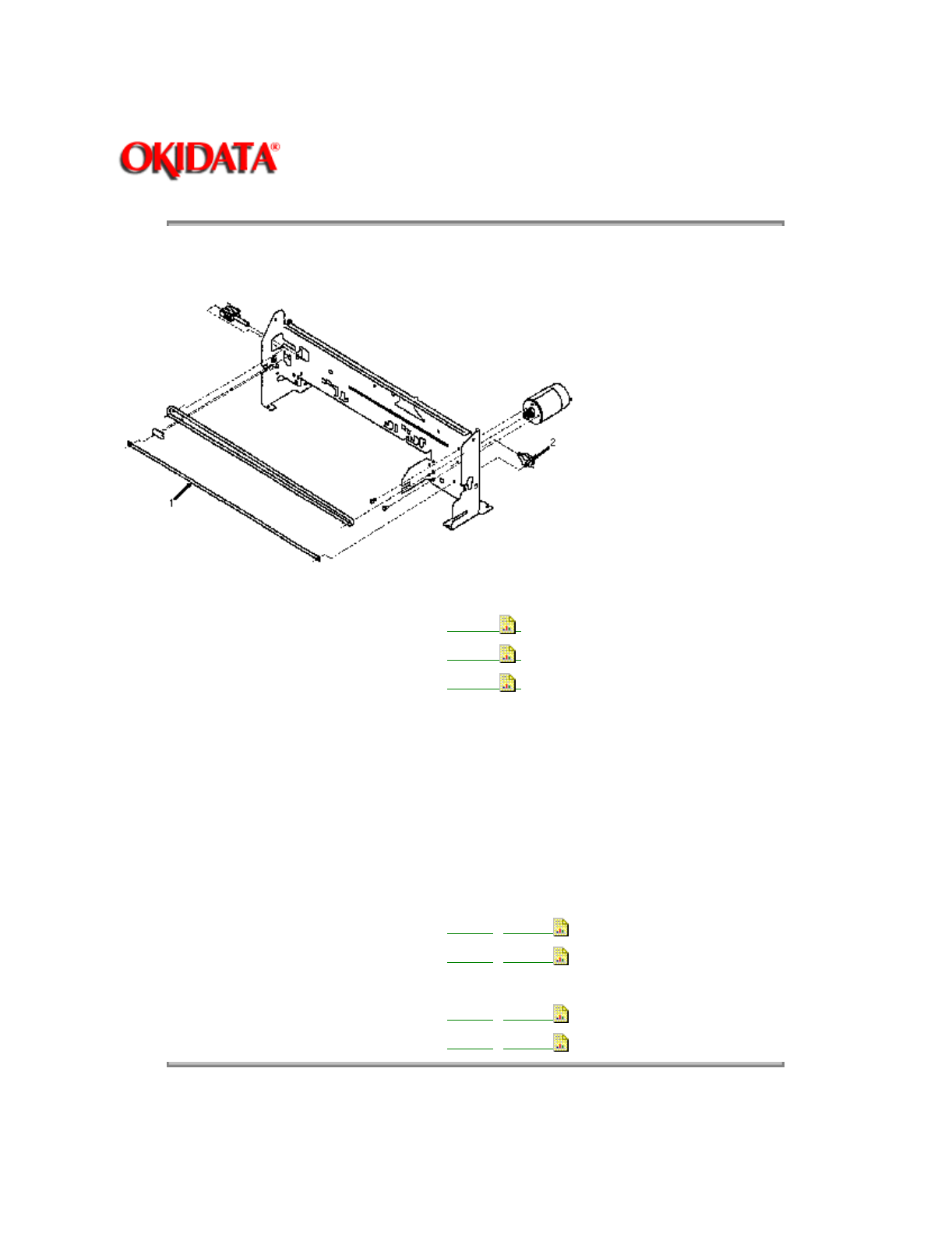
Page: 67
Service Guide OJ2010
Chapter 3 Maintenance and Disassembly
3.2.10 Encoder Strip
1. Remove the preliminary items. . . . . . . . . .
(3.2.01
)
2. Remove the front cover. . . . . . . . . . . . . . . .
(3.2.12
)
3. Remove the printhead carrier assembly.
(3.2.28
)
4. Gently release the tension on the encoder strip (1) by flexing the encoder strip tensioner (2) and
remove the encoder strip.
NOTE:
Installation
Make sure that the ends of the strip are centered in the mounting notches.
Make sure that the strip does not bind in the encoder card on the carrier.
P/N 51017901 Strip: Encoder
RSPL
B.2.07
P/N 58237001 Packet: Accessory Parts
RSPL
B.2.07
Includes
P/N N/A Tensioner: Encoder Strip (PP)
RSPL
B.2.07
P/N N/A Cuff: Tensioner (PP)
RSPL
B.2.07
Copyright 1997, Okidata, Division of OKI America, Inc. All rights reserved. See the OKIDATA Business
Partner Exchange (BPX) for any updates to this material. (http://bpx.okidata.com)


















