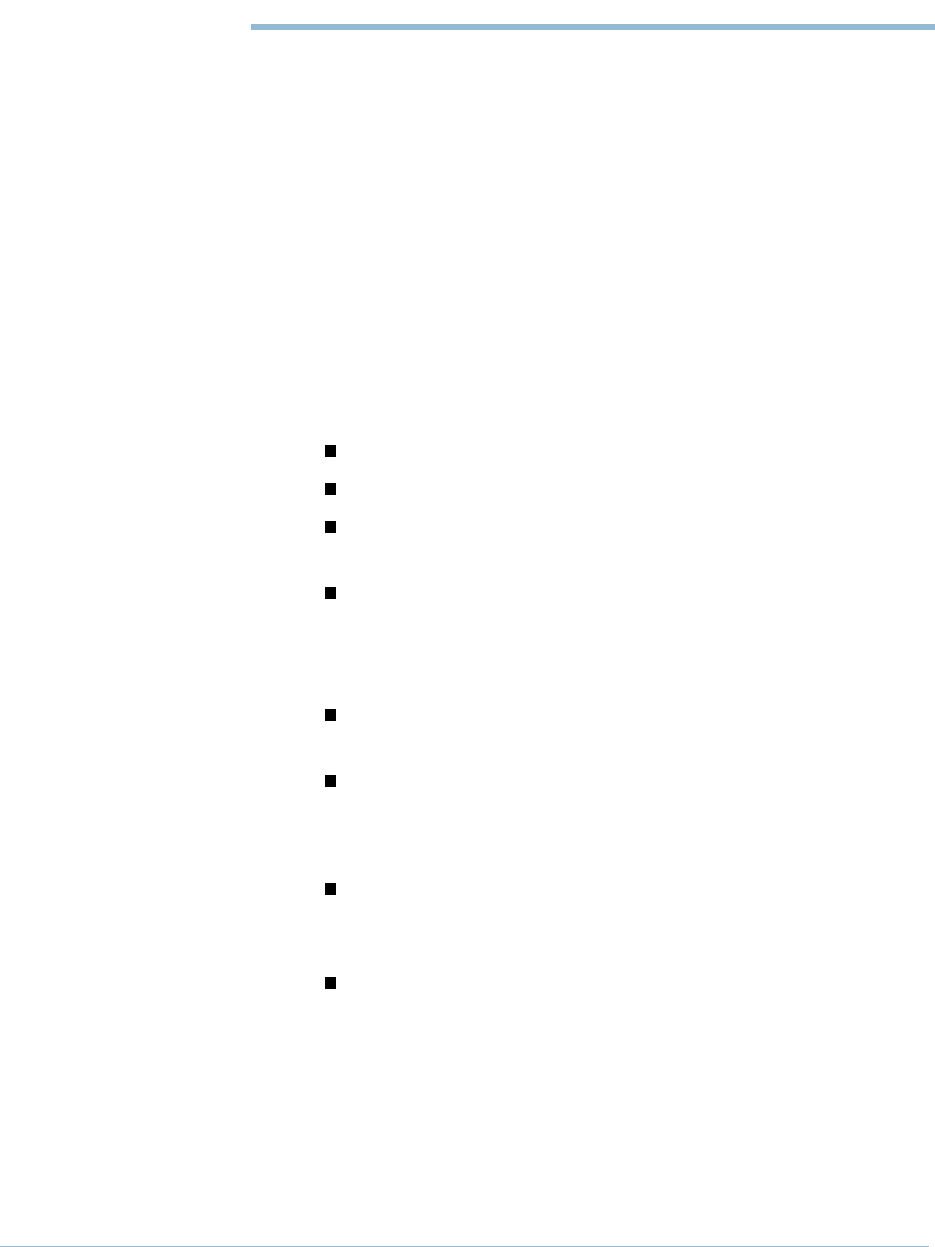
February 2003 4-1
C H A P T E R
4
Troubleshooting
This chapter describes CPX troubleshooting procedures.
Before attempting to troubleshoot the CPX-1000, you should have
a thorough understanding of the theory of operation of the CPX
and its related management utilities.
Topics provided in this section:
General Troubleshooting Guidelines on page 4-2.
An overview of System Trouble Shooting on page 4-3
Using the JetCraft Alarm Window on page 4-3 to identify
failed modules.
Troubleshooting the CPX Shelf on page 4-3 lists the
sequence of systems to check. The tables on the following
pages provide specific LED, alarm, and status indicators
which will help you troubleshoot the problem.
Power System Troubleshooting on page 4-12 covers the
power supply and CPX power related circuits.
Loopbacks on page 4-14 for T1 ports
When the local access network fails, use one of two
troubleshooting levels to isolate the source of the problem:
System-level troubleshooting—includes alarms,
indicators, and messages to help isolate the problem to the
CPX, cables, ports, or other equipment.
Component-level troubleshooting—includes
procedures and tests to isolate the problem to a
configuration or provisioning error, or a failed component.


















