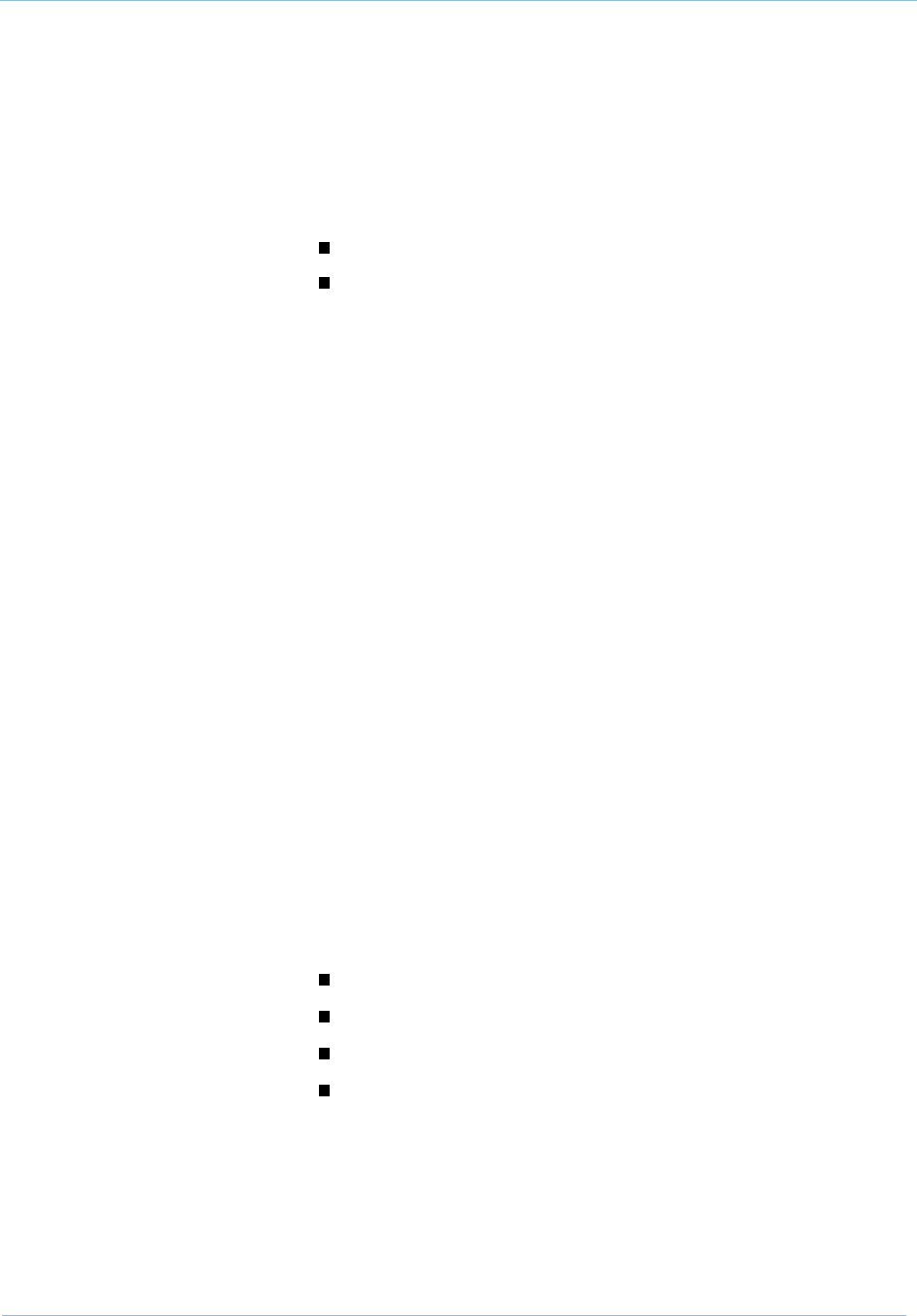
February 2003 5-11
1000-A2-GN22-00 5. Repair Procedures
Hot Swapping
CP and HSC
Cards
HSC cards are paired with CP cards. When you hot swap the CP-A
card, you also need to swap the HSC-A card. After the HSC card is
replaced, pairing with the CP card is automatically restored.
To hot swap CP and HSC cards, refer to JetVision User’s Guide and:
Step 1 Click the CP card icon in the Tree or Shelf view.
To hot swap an active CP or HSC card, go to Step 2.
To hot swap a standby CP or HSC card, go to Step 3.
Step 2 Perform switchover to place the active card in standby.
Step 3 Place the CP card in the Locked state.
Step 4 Select Configuration > Remove Resources. A prompt displays,
confirming you want to remove the card resources.
Step 5 Click Yes. The card is removed from the Tree and Shelf views.
Step 6 Remove the CP card, followed by its corresponding HSC card (see
Removing and Replacing Cards on page 5-9).
Step 7 Insert the HSC card, then insert the CP card, and lock them in place
using the card ejectors (see Removing and Replacing Cards on
page 5-9). (Continue with Step 9 if this is a standby CP or HSC
card.)
Step 8 Select File > Refresh CPX. The new cards appear in the Tree and
Shelf views.
Step 9 Place the CP card in the Unlocked state.
Hot Swapping
Line Cards
When you hot swap a line card, you also need to swap its
corresponding transition card.
Line cards include:
ATM OC-3 Module
Octal T1 and 12-port T1 ECAC
EC and ECAC
STS-1 and STS-1 ECAC


















