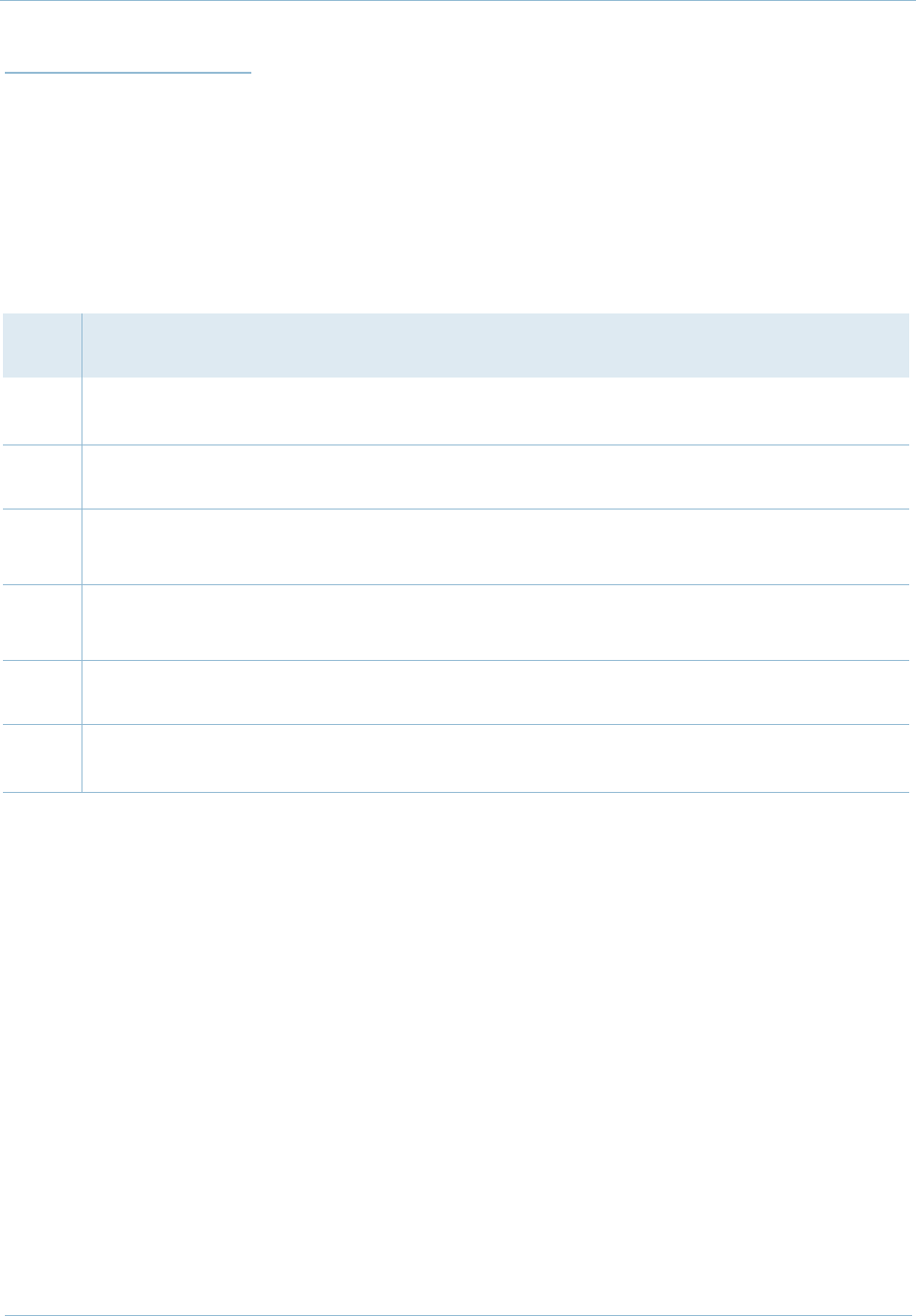
3. Installing the CPX-1000 1000-A2-GN22-00
3-4 February 2003
Turn-up
Checklist
Use this checklist when Provisioning and turning up the CPX. For
these steps, work from facilities and deployment information
provided by your network operating center to establish service
and manage of the CPX. Use the Jetstream software tools where
specified.
Task
Verify data fill settings and obtain provisioning settings from switch personnel
(as appropriate).
Check the bit error rate (BER) on every GR-303 PSTN line.
Using Console, perform a stats command on everything.
Refer to Appendix A, Using the Console.
Use JetCraft and JetStat to monitor the CPX and its associated IADs.
Refer to the JetCraft User’s Guide for more information.
Ensure that no cells are being dropped in the DSLAM or ATM switch.
Ensure voice is given priority on the DSLAM if QoS is available on the
DSLAM.
Record any discrepancies and corrective actions taken: (Briefly describe below)


















