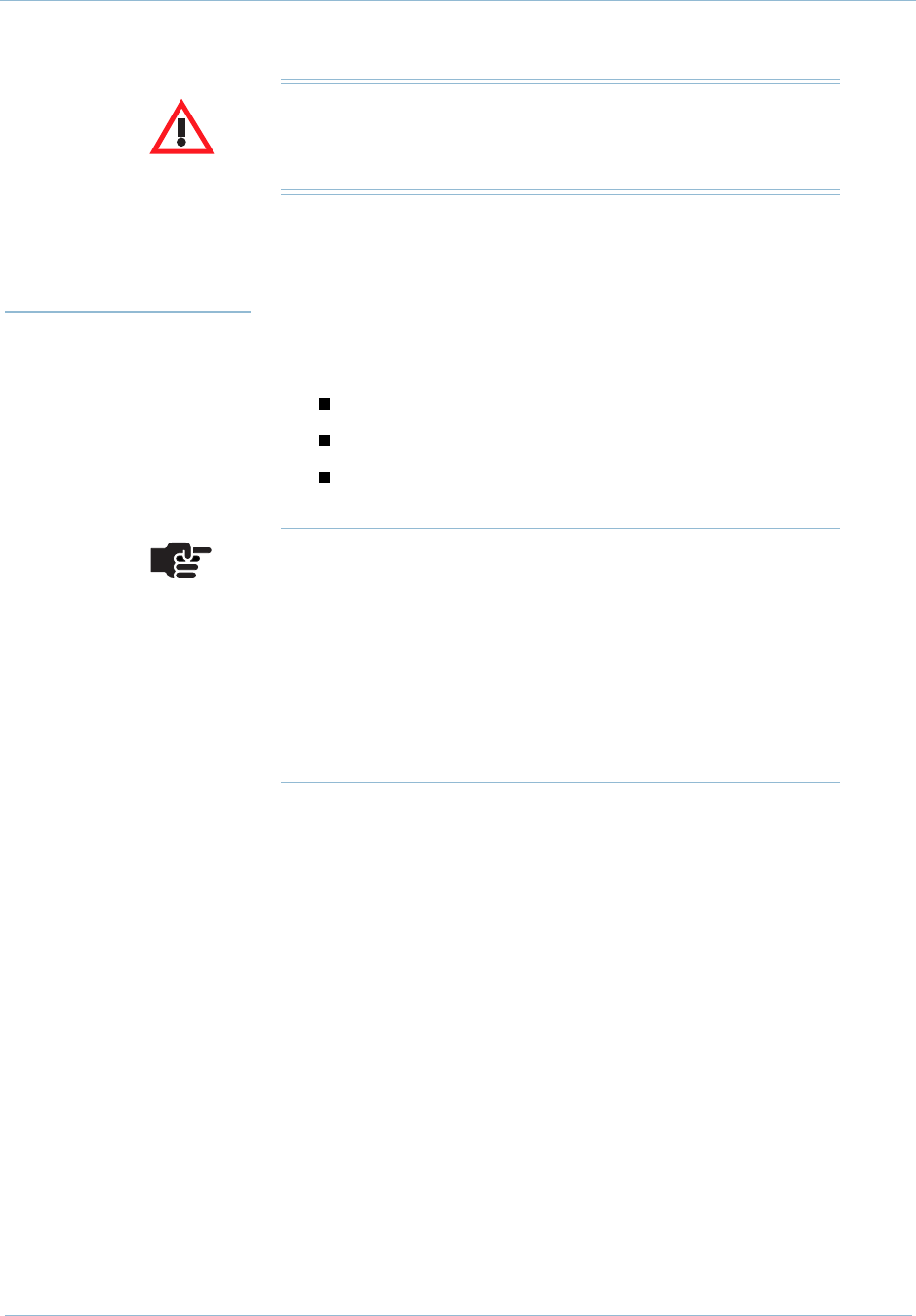
5. Repair Procedures 1000-A2-GN22-00
5-10 February 2003
Step 8 Snap the card ejectors into the locked position.
Hot Swapping Hot swapping lets you remove and replace cards without shutting
down and reconfiguring the CPX. To hot swap:
an MP card—go to Hot Swapping an MP Card, below
CP and HSC cards—go to page 5-11
Line cards—go to page 5-11
Hot Swapping
an MP Card
To hot swap an MP card, refer to JetVision User’s Guide and:
Step 1 Back up the current CPX database.
Step 2 Click the MP card in the Tree or Shelf views.
Step 3 Select Remove Resources from the Configuration menu. A
prompt displays to confirm you want to remove the resources.
Step 4 Click Yes. The card is removed from the Tree and Shelf views.
Step 5 Remove and replace with the new cards per Removing and
Replacing Cards on page 5-9.
Step 6 Select Refresh CPX from the File menu. The new MP card
appears in the Tree and Shelf views.
Step 7 Restore the CPX configuration.
Important
Do not force the card into place—this may cause damage to
the connector pins.
Notes
Make sure to put on an anti-static wrist wrap when hot
swapping cards. Refer to JetVision User’s Guide.
When removing a card—always remove the processing
module (front) before removing the transition module.
When inserting a card—always insert the transition
module (back) before inserting the processing module.


















