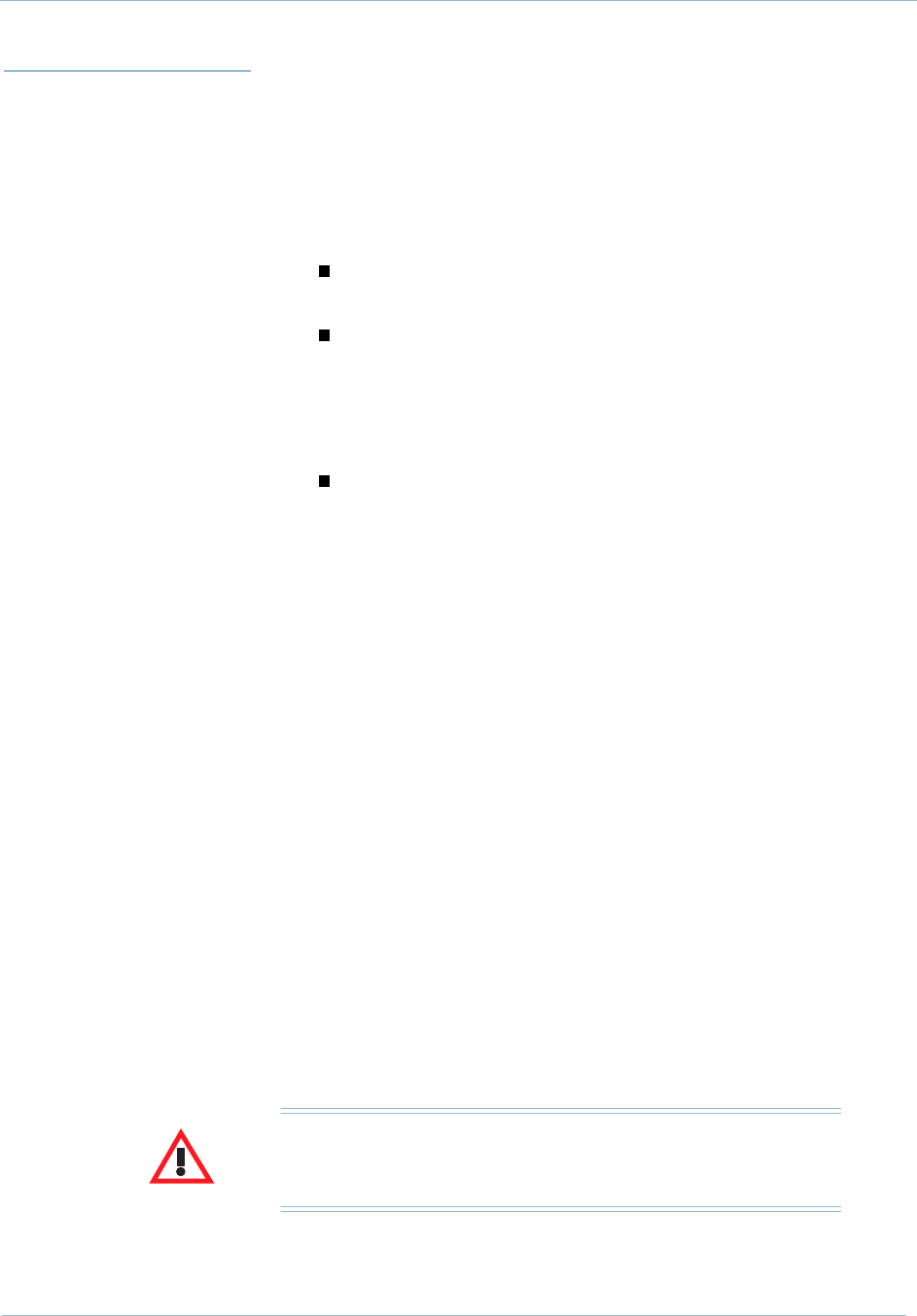
February 2003 3-5
1000-A2-GN22-00 3. Installing the CPX-1000
Installation
Requirements
This section covers CPX installation requirements in a Telco
facility.
Safety
Requirements
Observe all safety precautions during all phases of installation of
the CPX
Pay attention to Notes and comply with Cautions,
Warnings, or Hazard notices.
Comply with all applicable safety requirements, practices,
and standards cited by applicable regulatory agencies. (If
Paradyne and regulatory guidelines differ, conform to the
regulatory guideline except where doing so may create
higher risk of damage to personnel or equipment.)
Use an ESD grounding strap and attaching the strap to its
grounding connection in the front or rear of the shelf.
General Safety
Precautions
The facilities preparation and CPX installation practices described
in this document conform to Telecom and other industry
regulatory standards.
Ensure that any additional preparation work complies with local
building and safety codes and standards as applicable.
Failure to comply with these precautions, or with all warnings in
this manual, violates safety standards of intended use of this
equipment. Paradyne assumes no liability for the customer’s
failure to comply with these requirements.
The safety precautions listed below represent warnings of certain
dangers. Take these precautions and any other prudent measures
to protect equipment and personnel.
See Conventions earlier in this manual for a key to symbols used.
Ground the
Equipment
To minimize shock hazard, the CPX shelf must be connected to
frame ground. Comply with all applicable guidelines and
regulations for grounding equipment.
Caution
Do not apply power to the CPX shelf until instructed to do so.


















