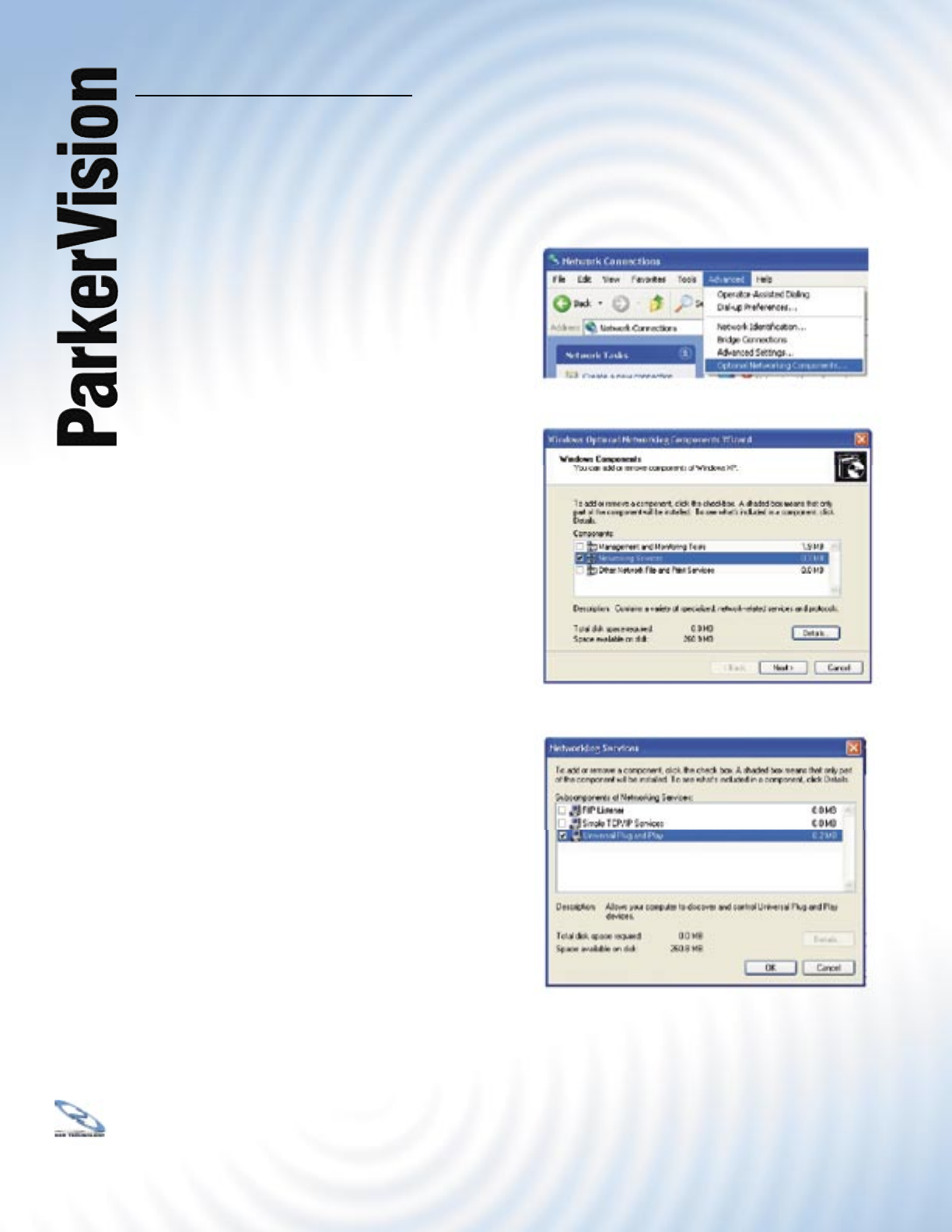
WR3000 4-Port Wireless DSL/Cable Router
®
115
14.4 Installing UPnP in Windows Example
This section shows how to install UPnP in Windows XP.
14.4.2 Installing UPnP in Windows XP
Follow the steps below to install UPnP in
Windows XP.
Step 1. Click Start and Control Panel.
Step 2. Double-click Network Connections.
Step 3. In the Network Connections window,
click Advanced in the main menu
and select Optional Networking
Components ....The Windows
Optional Networking Components
Wizard window displays.
Step 4. Select Networking Service in the
Components selection box and click
Details.
Step 5. In the Networking Services window,
select the Universal Plug and Play
check box.
Step 6. Click OK to go back to the Windows
Optional Networking Component
Wizard window and click Next.


















