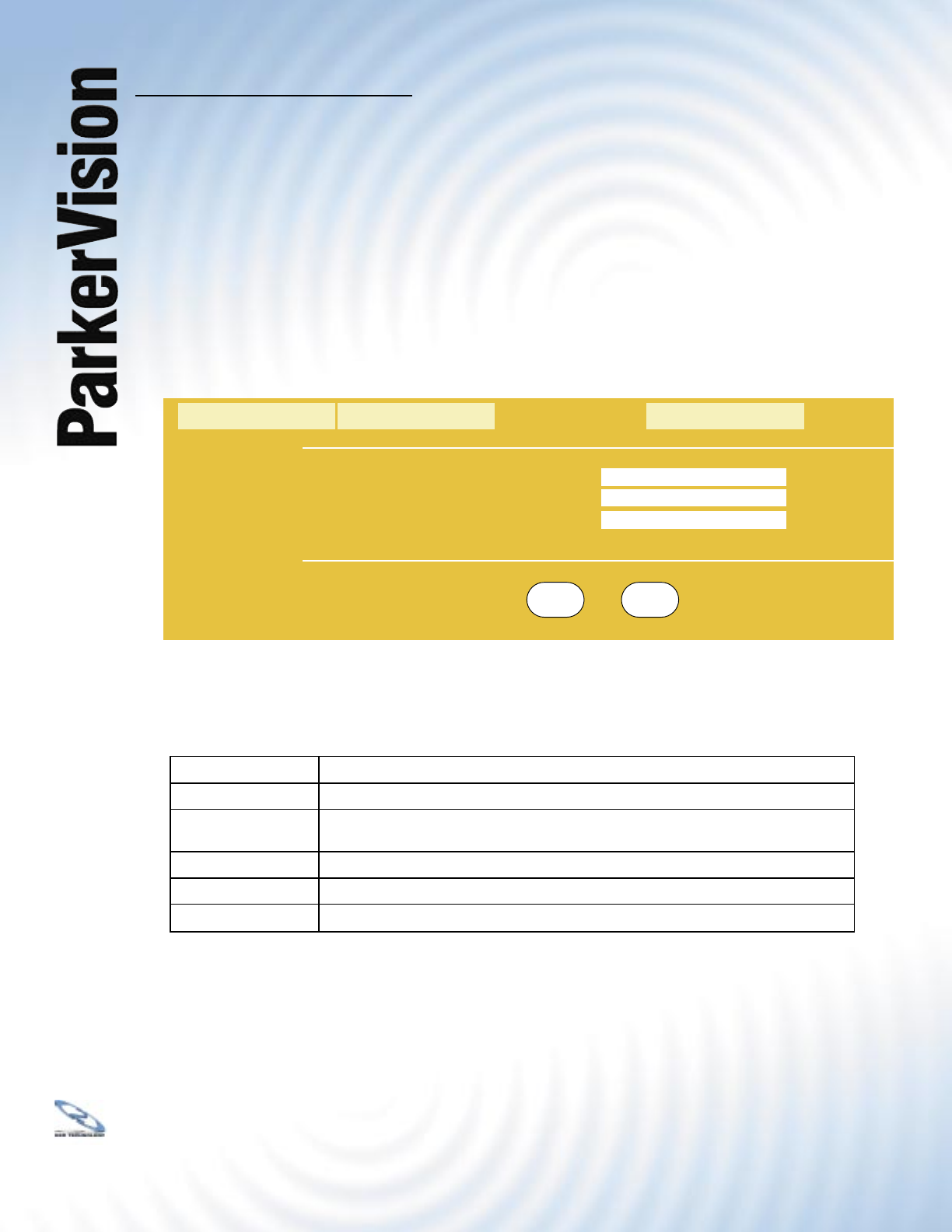
WR3000 4-Port Wireless DSL/Cable Router
®
33
4.5 Confi guring Password
To change your router’s password (recommended), click ADVANCED, SYSTEM and then the
Password tab. The screen appears as shown. This screen allows you to change the router’s
password.
If you forget your password (or the WR3000 Wireless Routers IP address), you will need to
reset the router or upload the default confi guration fi le via console port. See the Resetting the
Wireless Router section for details.
The following table describes the labels in this screen.
LABEL DESCRIPTION
Old Password Type in your existing system password (1234 is the default password).
New Password Type your new system password (up to 31 characters). Note that as you type a
password, the screen displays an asterisk (*) for each character you type.
Retype to Confi rm Retype your new system password for confi rmation.
Apply Click Apply to save your changes back to the WR3000 Router.
Reset Click Reset to reload the previous confi guration for this screen.
SYSTEM
Time Setting
General
DDNS
Password
Old Password
New Password
Retype to Confirm
Apply Reset


















