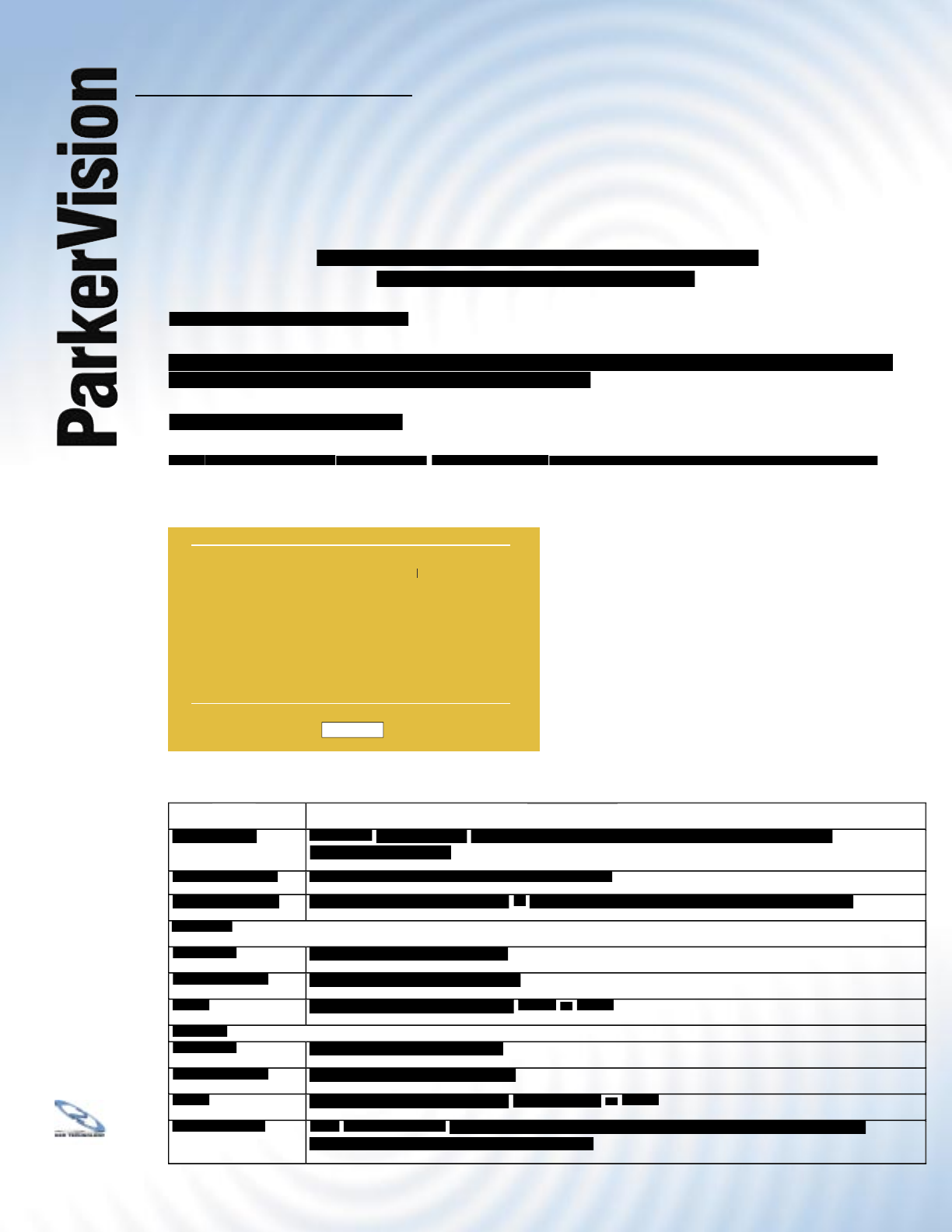
WR3000 4-Port Wireless DSL/Cable Router
®
129
Chapter 16:
Maintenance
This chapter displays system information such as fi rmware,
port IP addresses and port traffi c statistics.
16.1 Maintenance Overview
The maintenance screens can help you view system information, upload new fi rmware, manage
confi guration and restart your WR3000 Wireless Router.
16.2 System Status Screen
Click
Click
MAINTENANCE
MAINTENANCE
to open the
to open the
System Status
System Status
screen, where you can use to monitor your
screen, where you can use to monitor your
WR3000 Wireless Router. Note that these fi elds are READ-ONLY and are meant to be used for
diagnostic purposes.
The following table describes the information in the SYSTEM STATUS screen:
LABEL
DESCRIPTION
DESCRIPTION
System Name
System Name
System Name
This is the
This is the
System Name
System Name
System Name
you enter in the fi rst Internet Access Wizard screen. It is for
you enter in the fi rst Internet Access Wizard screen. It is for
you enter in the fi rst Internet Access Wizard screen. It is for
identifi cation purposes.
Firmware Version
This is the fi rmware version and the date created.
Routing Protocols
This shows the routing protocol -
IP
for which the WR3000 Wireless Router is confi gured.
for which the WR3000 Wireless Router is confi gured.
WAN Port
IP Address
This is the WAN port IP address.
IP Subnet Mask
IP Subnet Mask
This is the WAN port subnet mask.
DHCP
DHCP
This is the WAN port DHCP role -
This is the WAN port DHCP role -
Client
Client
or
None.
LAN Port
IP Address
This is the LAN port IP address.
IP Subnet Mask
IP Subnet Mask
This is the LAN port subnet mask.
DHCP
DHCP
This is the LAN port DHCP role -
This is the LAN port DHCP role -
Server, Client
Server, Client
or
None.
Show Statistics
Click
Show Statistics
Show Statistics
to see router performance statistics such as number of packets sent
and number of packets received for each port.
Show Statistics
System Name:
ZyNOS Firmware Version: V3.50(HF.1)b3 09/29/2003
Routing Protocols:IP
WAN Port:
IP Address: 0.0.0.0
IP Subnet Mask: 0.0.0.0
LAN Port:
IP Address:192.168.150.1
IP Subnet Mask: 255.255.255.0
DHCP: Client
DHCP: Server
SYSTEM STATUS


















