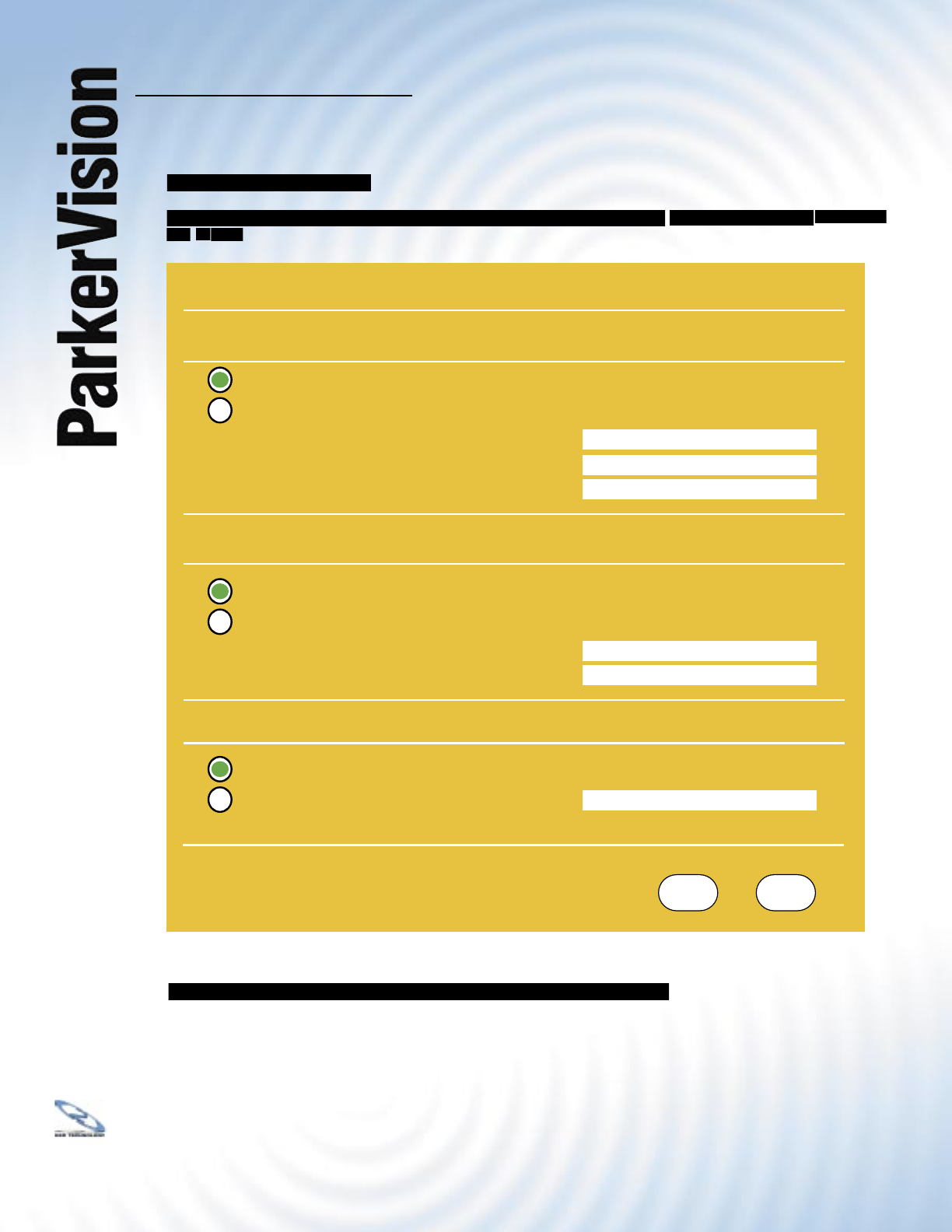
WR3000 4-Port Wireless DSL/Cable Router
®
67
8.4 Confi guring WAN IP
To change your WR3000 Wireless Router’s WAN IP settings, click
ADVANCED, WAN
and then
the
IP
tab.
The table on the following page describes the labels in this screen.
WIZARD
Back Next
WAN IP Address Assignment
Get automatically from ISP (Default)
Get automatically from ISP (Default)
Use fixed IP Address
Use fixed IP Address - DNS Server IP Address
My WAN IP Address
0.0.0.0
0.0.0.0
0.0.0.0
0.0.0.0
00:21:03:36:21:07
0.0.0.0
My WAN IP Subnet Mask
Gateway IP Address
DNS Server Address Assignment
Primary DNS Server
Secondary DNS Server
WAN MAC Address
Spoof this computer’s MAC Address
Factory default


















