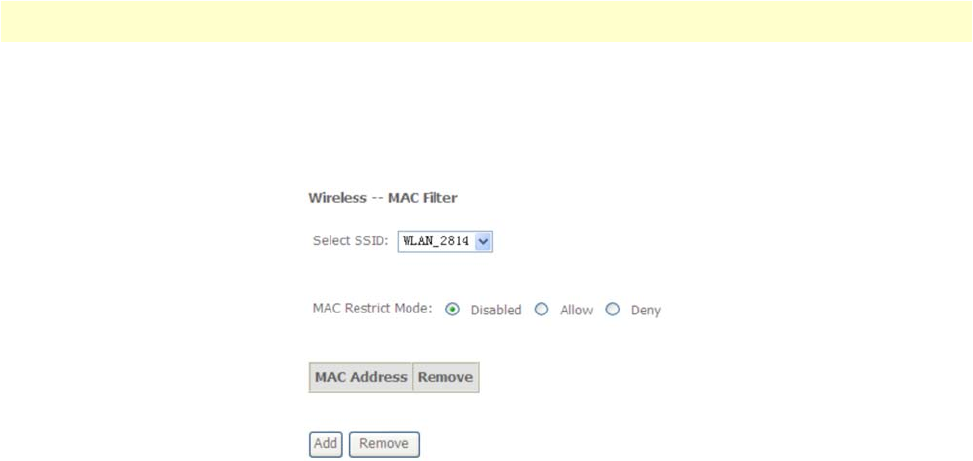
Wireless Security Setup 100
Model 3101 Series Getting Started Guide 6 • Wireless Configuration
MAC Filter Setup
Click MAC Filter in the Wireless menu to allow or reject access to the wireless network for wireless clients.The
Wireless -- MAC Filter page displays (Figure 124). From this page, you can create a list of MAC addresses that
are banned from accessing the 3101or allowed to associate with the 3101.
Figure 124. WMI: MAC Filter Configuration
Provide information for the following parameters:
• MAC Restrict Mode: The function can be turned on/off. Click Disabled to disable the MAC filter feature.
Click Allow or Deny to enable the feature. You can filter wireless users according to their MAC address,
either by allowing or denying access.
• Click Allow and Add to add a wireless MAC address to the filter list. Enter the MAC address as
XX:XX:XX:XX:XX:XX and click Save/Apply to add the MAC address to the wireless MAC address filters.
• Click Deny to ban a MAC address from the Wireless Access Control List.
• To delete a MAC address from the filter list, select the box for the device in the Remove column in the
MAC Filter table and click Remove.


















