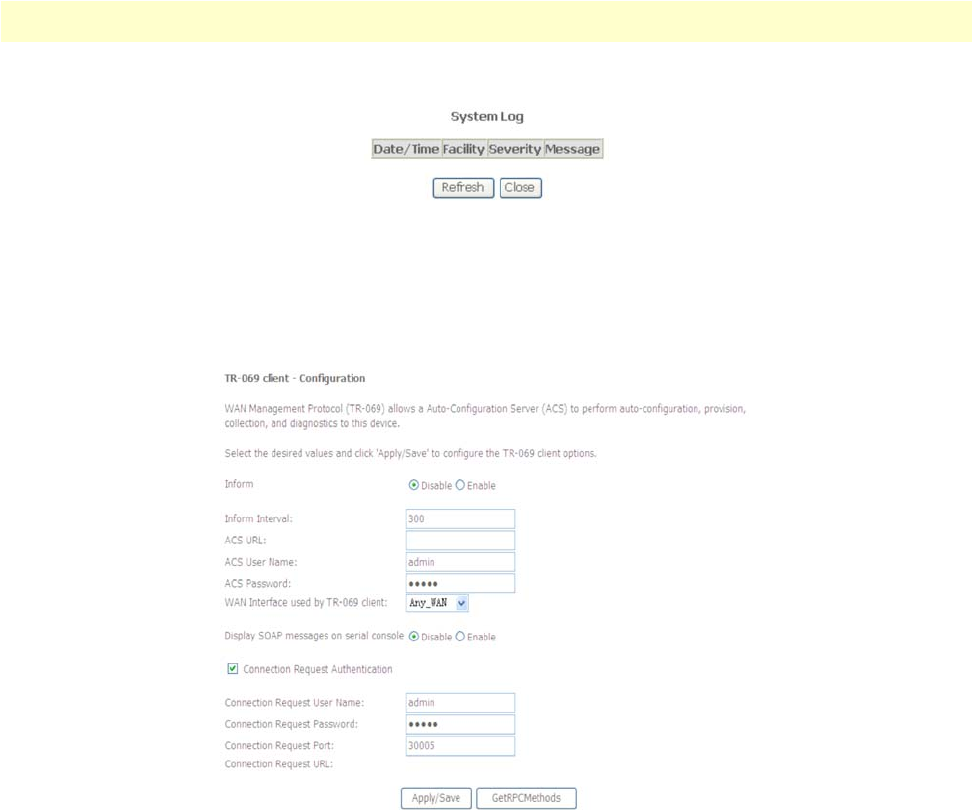
Managing System Settings 109
Model 3101 Series Getting Started Guide 7 • System Management
Click View System Log to view and configure logging for the 3101. Click the Close button to exit.
Figure 135. WMI: System Log
TR-069 Client
Click TR-069 Client in the Management menu to manage ACS (Auto Configuration Server) connections and
other stand-alone routers and LAN-side client devices. The TR-069 Client Configuration page displays
(Figure 136). Click Apply/Save to activate any changes.
Figure 136. WMI: TR-069 Client Configuration
• Inform: If Enabled,the 3101 will accept the commands from ACS. If Disabled, the 3101 will not accept the
commands from ACS.
• Inform Interval: Specify the number of seconds that the 3101 allows the ACS to connect.
• ACS URL: Enter the URL address for the ACS.
• ACS User Name: Enter the ACS username provided by the TR-069 Service.
• ACS Password: Enter the ACS password provided by the TR-069 Service.
• Display SOAP messages on serial console: If Enabled, the SOAP (Simple Object Access Protocol) informa-
tion will display on the serial console.
• Connection Request Authentication: Select this box to enable and display the Connection Request User
Name and Password.
• Connection Request User Name: Enter the Connection Request username provided by the TR-069 Ser-
vice.
• Connection Request Password: Enter the Connection Request password provided by the TR-069 Service.


















